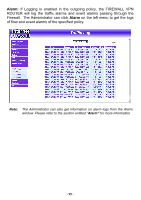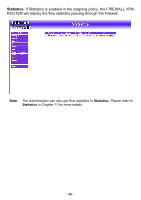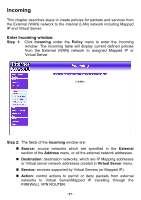D-Link DFL-300 User Manual - Page 100
Step 3, Cancel, be sent if flow rates are higher than the specified value., Click
 |
UPC - 790069240751
View all D-Link DFL-300 manuals
Add to My Manuals
Save this manual to your list of manuals |
Page 100 highlights
be sent if flow rates are higher than the specified value. Step 3: Click OK to add new policy or click Cancel to cancel adding new incoming policy. - 100 -

- 100 -
be sent if flow rates are higher than the specified value.
Step 3:
Click
OK
to add new policy or click
Cancel
to cancel adding new
incoming policy.