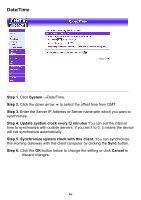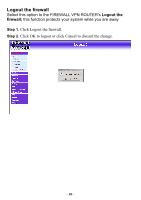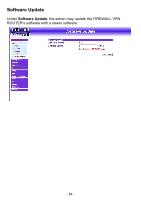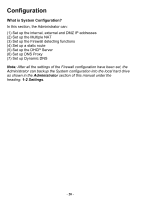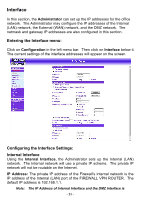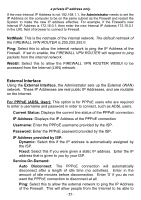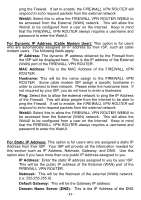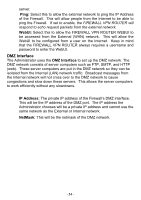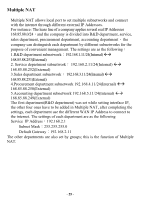D-Link DFL-300 User Manual - Page 21
Interface, Entering the Interface menu, Configuring the Interface Settings, Internal Interface - office firewall
 |
UPC - 790069240751
View all D-Link DFL-300 manuals
Add to My Manuals
Save this manual to your list of manuals |
Page 21 highlights
Interface In this section, the Administrator can set up the IP addresses for the office network. The Administrator may configure the IP addresses of the Internal (LAN) network, the External (WAN) network, and the DMZ network. The netmask and gateway IP addresses are also configured in this section. Entering the Interface menu: Click on Configuration in the left menu bar. Then click on Interface below it. The current settings of the interface addresses will appear on the screen. Configuring the Interface Settings: Internal Interface Using the Internal Interface, the Administrator sets up the Internal (LAN) network. The Internal network will use a private IP scheme. The private IP network will not be routable on the Internet. IP Address: The private IP address of the Firewall's internal network is the IP address of the Internal (LAN) port of the FIREWALL VPN ROUTER. The default IP address is 192.168.1.1. Note: The IP Address of Internal Interface and the DMZ Interface is - 21 -