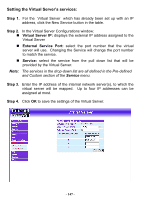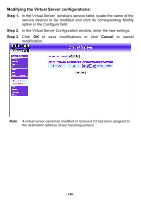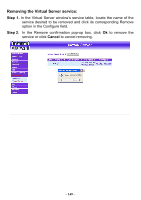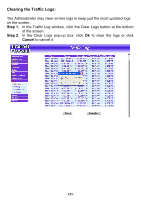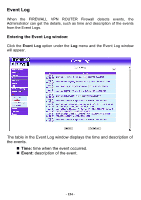D-Link DFL-300 User Manual - Page 152
Downloading the Traffic Logs, Step 1.
 |
UPC - 790069240751
View all D-Link DFL-300 manuals
Add to My Manuals
Save this manual to your list of manuals |
Page 152 highlights
Downloading the Traffic Logs: The Administrator can backup the traffic logs regularly by downloading it to the computer. Step 1. In the Traffic Log window, click the Download Logs button at the bottom of the screen. Step 2. Follow the File Download pop-up window to save the traffic logs into a specified directory on the hard drive. - 152 -

Downloading the Traffic Logs:
The Administrator can backup the traffic logs regularly by downloading it to
the computer.
Step 1.
In the Traffic Log window, click the Download Logs button at the
bottom of the screen.
Step 2.
Follow the File Download pop-up window to save the traffic logs into
a specified directory on the hard drive.
- 152 -