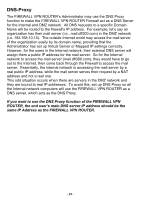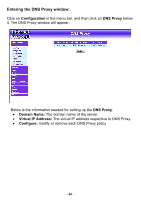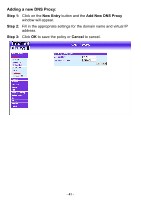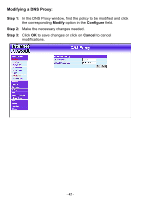D-Link DFL-300 User Manual - Page 37
Entering the DHCP window, Configuration, Dynamic IP Address functions, Subnet, NetMask, Gateway
 |
UPC - 790069240751
View all D-Link DFL-300 manuals
Add to My Manuals
Save this manual to your list of manuals |
Page 37 highlights
DHCP In the section, the Administrator can configure DHCP (Dynamic Host Configuration Protocol) settings for the Internal (LAN) network. Entering the DHCP window: Step 1. Click Configuration on the left hand side menu bar, and then click DHCP below it. The DHCP window appears in which current DHCP settings are shown on the screen. Dynamic IP Address functions: Subnet: Internal network's subnet NetMask: Internal network's netmask Gateway: Internal network's gateway IP address Broadcast: Internal network's broadcast IP address - 37 -

DHCP
In the section, the Administrator can configure DHCP (Dynamic Host
Configuration Protocol) settings for the Internal (LAN) network.
Entering the DHCP window:
Step
1.
Click
Configuration
on the left hand side menu bar, and then click
DHCP
below it. The DHCP window appears in which current DHCP
settings are shown on the screen.
Dynamic IP Address functions:
±
Subnet:
Internal network’s subnet
±
NetMask:
Internal network’s netmask
±
Gateway:
Internal network’s gateway IP address
±
Broadcast:
Internal network’s broadcast IP address
- 37 -