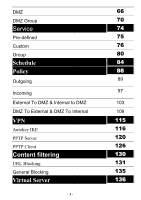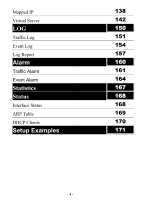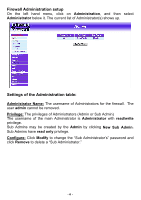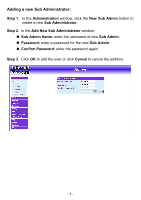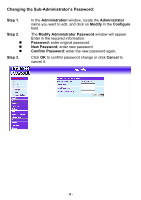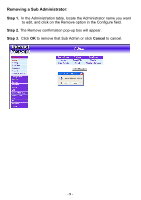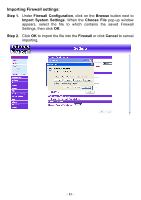D-Link DFL-300 User Manual - Page 8
Changing the Sub-Administrator's Password, Administration, Modify, Con Step 2.
 |
UPC - 790069240751
View all D-Link DFL-300 manuals
Add to My Manuals
Save this manual to your list of manuals |
Page 8 highlights
Changing the Sub-Administrator's Password: Step 1. Step 2. Step 3. In the Administration window, locate the Administrator name you want to edit, and click on Modify in the Configure field. The Modify Administrator Password window will appear. Enter in the required information: Password: enter original password. New Password: enter new password Confirm Password: enter the new password again. Click OK to confirm password change or click Cancel to cancel it. - 8 -

Changing the Sub-Administrator’s Password:
Step
1.
In the
Administration
window, locate the
Administrator
name you want to edit, and click on
Modify
in the
Configure
field.
Step 2.
The
Modify Administrator Password
window will appear.
Enter in the required information:
±
Password:
enter original password.
±
New Password:
enter new password
±
Confirm Password:
enter the new password again.
Step 3.
Click
OK
to confirm password change or click
Cancel
to
cancel it.
- 8 -