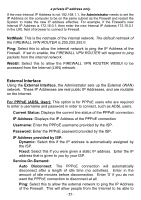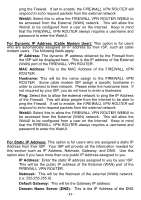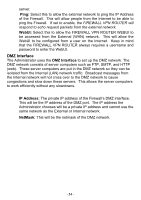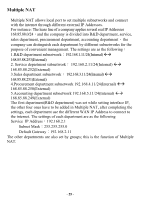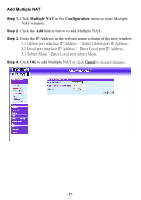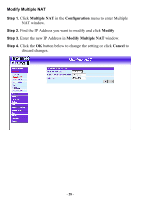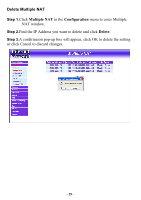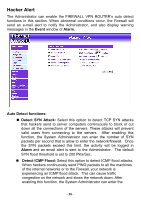D-Link DFL-300 User Manual - Page 27
Add Multiple NAT
 |
UPC - 790069240751
View all D-Link DFL-300 manuals
Add to My Manuals
Save this manual to your list of manuals |
Page 27 highlights
Add Multiple NAT Step 1. Click Multiple NAT in the Configuration menu to enter Multiple NAT window. Step 2. Click the Add button below to add Multiple NAT. Step 3. Enter the IP Address in the website name column of the new window. 1.1 Global port interface IP Address: Select Global port IP Address. 3.2 Local port interface IP Address: Enter Local port IP Address. 3.3 Subnet Mask:Enter Local port subnet Mask. Step 4. Click OK to add Multiple NAT or click Cancel to discard changes. - 27 -

Add Multiple NAT
- 27 -
Step 1.
Click
Multiple NAT
in the
Configuration
menu to enter Multiple
NAT window.
Step 2.
Click the
Add
button below to add Multiple NAT.
Step 3.
Enter the IP Address in the website name column of the new window.
1.1 Global port interface IP Address: Select Global port IP Address.
3.2 Local port interface IP Address: Enter Local port IP Address.
3.3 Subnet Mask:Enter Local port subnet Mask.
Step 4.
Click
OK
to add Multiple NAT
or click
Cancel
to discard changes.