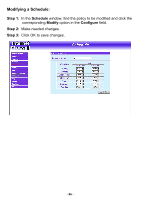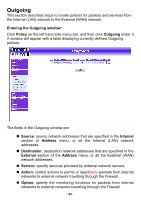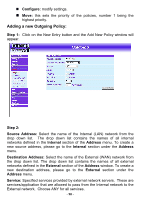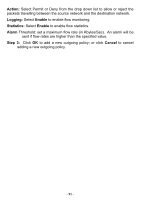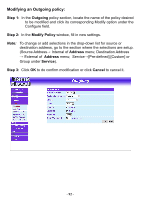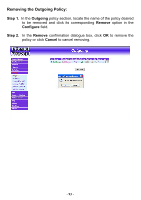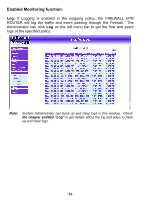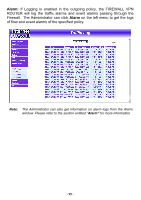D-Link DFL-300 User Manual - Page 90
Adding a new Outgoing Policy, Con Step 1, Source Address, Internal, Address
 |
UPC - 790069240751
View all D-Link DFL-300 manuals
Add to My Manuals
Save this manual to your list of manuals |
Page 90 highlights
Configure: modify settings. Move: this sets the priority of the policies, number 1 being the highest priority. Adding a new Outgoing Policy: Step 1: Click on the New Entry button and the Add New Policy window will appear. Step 2: Source Address: Select the name of the Internal (LAN) network from the drop down list. The drop down list contains the names of all internal networks defined in the Internal section of the Address menu. To create a new source address, please go to the Internal section under the Address menu. Destination Address: Select the name of the External (WAN) network from the drop down list. The drop down list contains the names of all external networks defined in the External section of the Address window. To create a new destination address, please go to the External section under the Address menu. Service: Specified services provided by external network servers. These are services/application that are allowed to pass from the Internal network to the External network. Choose ANY for all services. - 90 -