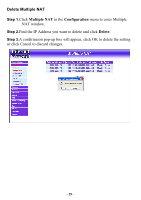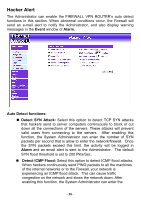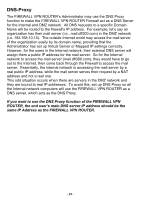D-Link DFL-300 User Manual - Page 34
Adding a new Static Route, Step 3., Cancel
 |
UPC - 790069240751
View all D-Link DFL-300 manuals
Add to My Manuals
Save this manual to your list of manuals |
Page 34 highlights
Adding a new Static Route: Step 1. In the Route Table window, click the New Entry button. Step 2. In the Add New Static Route window, enter new static route information. Step 3. In the Interface field's pull-down menu, choose the network to connect (Internal, External or DMZ). Step 4. Click OK to add the new static route or click Cancel to cancel. - 34 -

Adding a new Static Route:
Step
1.
In the Route Table window, click the New Entry button.
Step
2.
In the Add New Static Route window, enter new static route
information.
Step 3.
In the Interface field’s pull-down menu, choose the network to
connect (Internal, External or DMZ).
Step 4.
Click
OK
to add the new static route or click
Cancel
to cancel.
- 34 -