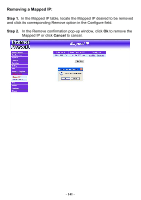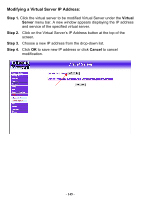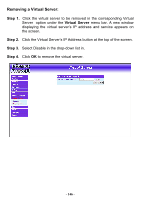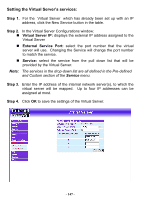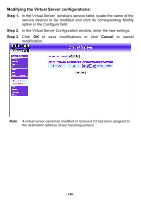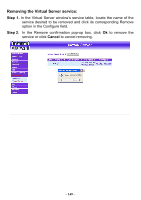D-Link DFL-300 User Manual - Page 146
Removing a Virtual Server, Step 1., Virtual Server
 |
UPC - 790069240751
View all D-Link DFL-300 manuals
Add to My Manuals
Save this manual to your list of manuals |
Page 146 highlights
Removing a Virtual Server: Step 1. Click the virtual server to be removed in the corresponding Virtual Server option under the Virtual Server menu bar. A new window displaying the virtual server's IP address and service appears on the screen. Step 2. Click the Virtual Server's IP Address button at the top of the screen. Step 3. Select Disable in the drop-down list in. Step 4. Click OK to remove the virtual server. - 146 -

Removing a Virtual Server:
Step 1.
Click the virtual server to be removed in the corresponding Virtual
Server
option under the
Virtual Server
menu bar. A new window
displaying the virtual server’s IP address and service appears on
the screen.
Step 2.
Click the Virtual Server’s IP Address button at the top of the screen.
Step 3.
Select Disable in the drop-down list in.
Step 4.
Click
OK
to remove the virtual server.
- 146 -