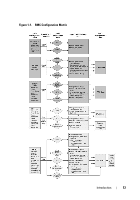Dell External OEMR 1435 User Guide - Page 10
What’s New in BMC Management Utility 3.0, Supported Systems
 |
View all Dell External OEMR 1435 manuals
Add to My Manuals
Save this manual to your list of manuals |
Page 10 highlights
Additionally, the BMC can be accessed by standard, off-the-shelf terminal or terminal emulator utilities that allow access to sensor status information and power control. What's New in BMC Management Utility 3.0 The BMC Management Utility (BMU) 3.0 has the following new features: • IPMItool command line interface available for Dell x8xx, x9xx, and xx0x systems running supported Microsoft® Windows® and Linux systems. • New commands to manage the LCD display in x9xx and xx0x systems. • New commands to monitor your system's power. • Added support for Windows Server® 2008 (includes Standard, Enterprise, and Web editions.) NOTE: Microsoft Windows Server 2008 is scheduled to be available in the first half of 2008. For latest information, see http://www.microsoft.com/windowsserver2008/default.mspx. Supported Systems The BMC management features documented in this guide are supported on the following Dell systems: • 800 • 830 • 840 • 850 • 860 • SC1425 • SC1435 • 1800 • 1850 • 1855 • 1900 • 1950 10 Introduction