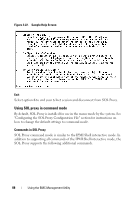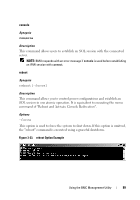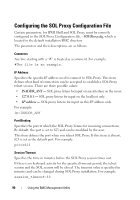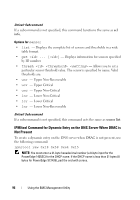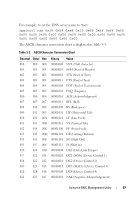Dell External OEMR 1435 User Guide - Page 92
Sol Loss Silent, Sol Loss Threshold, Sdr Cache, Sdrcache Path, Max Session, Logpath
 |
View all Dell External OEMR 1435 manuals
Add to My Manuals
Save this manual to your list of manuals |
Page 92 highlights
Sol Loss Silent Specifies system behavior when one or more SOL packets are lost. The possible values are 0 and 1. If it is set to 0 or is absent, the system will print an error message on the screen each time an SOL packet is lost. If it is set to 1, the system will not print error messages for loss of SOL packets. For example: sol_loss_silent=0 or 1 Sol Loss Threshold Specifies number of SOL packets that can be lost before SOL deactivation. The default value is 0, which means that the system will deactivate SOL, if any SOL packets are lost. For example, sol_loss_silent_threshold=0 Sdr Cache Specifies whether the system probe information is saved. This information enhances speed of providing sensor and System Event Log (SEL) data. The possible values are on and off. Default value is on. For example, sdr_cache=on Sdrcache Path Specifies path where the system probe information is saved. Default location is the installed BMC directory on your hard drive. For example, sdrcache_path= Max Session Specifies the maximum number of concurrent SOL sessions possible. This default value is 1; any value less than 1 will be ignored or treated as 1. You cannot set more than 20 sessions. For example, max_session=2 Logpath Specifies the path for storing the log files. Two log files, solproxy.log and solproxyipmi.log, are created at the specified path. For example, logpath= 92 Using the BMC Management Utility