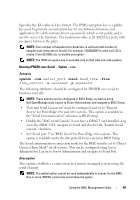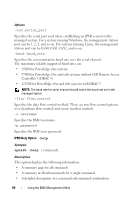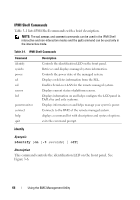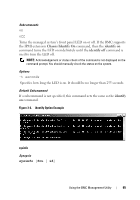Dell External OEMR 1435 User Guide - Page 62
ipmish, interactive, <config-file>
 |
View all Dell External OEMR 1435 manuals
Add to My Manuals
Save this manual to your list of manuals |
Page 62 highlights
Figure 3-4. IPMISH Help option Example 2 IPMI Session Option -interactive Synopsis ipmish -interactive [-cfg ] Description This option invokes the interactive CLI mode. An IPMISH prompt appears when entering interactive CLI mode. Type quit to exit the IPMISH prompt and return to the CLI prompt. NOTE: The command prompt responds with an error message in the interactive mode, if a command is used before establishing an IPMI session with connect. Options -interactive Invokes the interactive CLI mode. -cfg 62 Using the BMC Management Utility

62
Using the BMC Management Utility
Figure 3-4.
IPMISH Help option Example 2
IPMI Session Option
-interactive
Synopsis
ipmish
-
interactive
[-cfg
<config-file>
]
Description
This option invokes the interactive CLI mode. An IPMISH prompt appears
when entering interactive CLI mode. Type
quit
to exit the IPMISH prompt
and return to the CLI prompt.
NOTE:
The command prompt responds with an error message in the interactive
mode, if a command
is used before establishing an IPMI session with
connect.
Options
-interactive
Invokes the interactive CLI mode.
-cfg
<config-file>