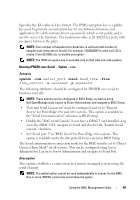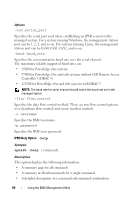Dell External OEMR 1435 User Guide - Page 57
Using IPMI Shell, IPMI Shell Command Syntax
 |
View all Dell External OEMR 1435 manuals
Add to My Manuals
Save this manual to your list of manuals |
Page 57 highlights
Using IPMI Shell To use IPMI Shell, perform the following steps: On systems running a supported Microsoft Windows operating system: 1 Start a Command Prompt window. 2 Locate the ipmish.exe file. By default, ipmish.exe is located in the directory: C:\Program Files\Dell\SysMgt\bmc. 3 Enter IPMI Shell commands (see "IPMI Shell Command Syntax") to manage the remote system. See "IPMI Shell Commands" for a complete list of valid options, commands, subcommands, and arguments. On systems running a supported Linux operating system: 1 Start an operating system (OS) shell. 2 Enter IPMI Shell commands (see "IPMI Shell Command Syntax") to manage the remote system. See "IPMI Shell Commands" for a complete list of valid options, commands, subcommands, and arguments. NOTE: The IPMI Shell will be located in /usr/sbin. IPMI Shell Command Syntax The general syntax of IPMI Shell CLI commands is as follows: ipmish [global-options] ... command [; command] ... The general usage for a command is: command [subcommand] [command option and argument] ... Both global options and command-specific options are always in the following form: -option argument For example: -help -max 20 -u John Using the BMC Management Utility 57