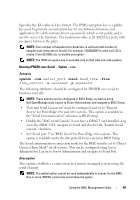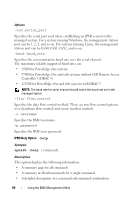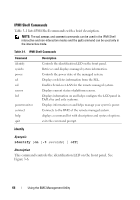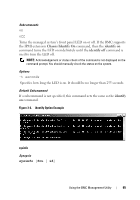Dell External OEMR 1435 User Guide - Page 60
ipmish -help, serial_port, baud_rate, flow_control, username, password, command
 |
View all Dell External OEMR 1435 manuals
Add to My Manuals
Save this manual to your list of manuals |
Page 60 highlights
Options -com serial_port Specifies the serial port used when establishing an IPMI session to the managed system. For a system running Windows, the management station port can be 1, 2, 3, and so on. For systems running Linux, the management station port can be ttyS0, ttyS1, ttyS2, and so on. -baud baud_rate Specifies the communication baud rate over the serial channel. The maximum reliably supported baud rates are: • 19200 for PowerEdge x8xx systems • 57600 for PowerEdge x9xx and xx0x systems without Dell Remote Access Controller 5 (DRAC 5) • 115200 for PowerEdge x9xx and xx0x systems with DRAC 5 NOTE: The baud rate for serial channel should match the baud rate set in the managed system. -flow flow_control Specifies the data flow control method. There are two flow control options: cts (hardware flow control) and none (no flow control). -u username Specifies the BMC username. -p password Specifies the BMC user password. IPMI Help Option -help Synopsis ipmish -help [command] Description This option displays the following information: • A summary page for all commands • A summary of all subcommands for a single command • A detailed description of a command-subcommand combination 60 Using the BMC Management Utility