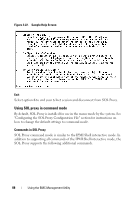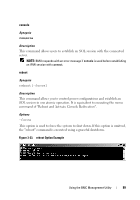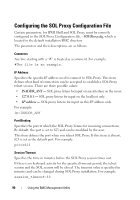Dell External OEMR 1435 User Guide - Page 90
Configuring the SOL Proxy Configuration File
 |
View all Dell External OEMR 1435 manuals
Add to My Manuals
Save this manual to your list of manuals |
Page 90 highlights
Configuring the SOL Proxy Configuration File Certain parameters, for IPMI Shell and SOL Proxy, must be correctly configured in the SOL Proxy Configuration file, - SOLProxy.cfg, which is located in the default installation BMC directory. The parameters and their descriptions are as follows: Comments Any line starting with a "#" is treated as a comment. For example: #The file is an example. IP Address Specifies the specific IP address used to connect to SOL Proxy. This item defines what kind of connection can be accepted to establish a SOL Proxy telnet session. There are three possible values: • INADDR_ANY - SOL proxy listens for input on any interface on the server. • 127.0.0.1 - SOL proxy listens for input on the localhost only. • IP address - SOL proxy listens for input on this IP address only. For example: ip=INADDR_ANY Port Binding Specifies the port at which the SOL Proxy listens for incoming connections. By default, the port is set to 623 and can be modified by the user. This item defines the port when you telnet SOL Proxy. If this item is absent, 623 is set as the default port. For example: port=623 Session Timeout Specifies the time in minutes before the SOL Proxy session times out. If there is no keyboard activity for the specified timeout period, the telnet session and the SOL session will be closed. The timeout value is specified in minutes and can be changed during SOL Proxy installation. For example: session_timeout=30 90 Using the BMC Management Utility