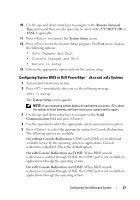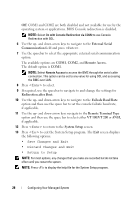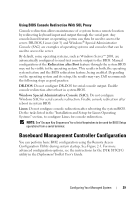Dell External OEMR 1435 User Guide - Page 32
Remote Access Controller RAC. This interface is not, IP Address Source
 |
View all Dell External OEMR 1435 manuals
Add to My Manuals
Save this manual to your list of manuals |
Page 32 highlights
Table 2-1. Remote Access Configuration Utility (continued) Option LAN Parameters RMCP+ Encryption Key IP Address Source Ethernet IP Address MAC Address Description • Dedicated Select this option to enable the remote access device to utilize the dedicated network interface available on the Remote Access Controller (RAC). This interface is not shared with the host operating system and routes the systems management traffic to a separate physical network, enabling it to be separated from the application traffic. NOTE: This option is available only on systems with a DRAC installed. NOTE: This option is available only on PowerEdge x9xx and xx0x systems. The Key is used to encrypt the IPMI sessions. The encryption key is entered as a maximum of 20 pairs of ASCII hexadecimal characters representing 20 bytes. For example, 01FA3BA6C812855DA001FA3BA6C812855DA0A0A0. Displays whether the network controller will be assigned a Static IP address or a DHCP address. The static IP address of the BMC. This field is limited to a maximum value of 255.255.255.255. The following IPv4 rules apply: • IP addresses cannot be 127.xxx.xxx.xxx, where xxx is between 0-255. • The first octet must be between 1-223 (that is, 143.xxx.xxx.xxx) NOTE: IP address 169.254.0.2 subnet mask 255.255.0.0 is returned when the BMC is unable to contact the DHCP server. This field is read-only. Displays the network controller's BMC MAC address. 32 Configuring Your Managed System