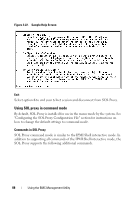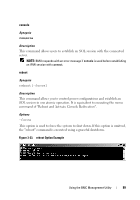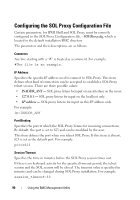Dell External OEMR 1435 User Guide - Page 88
Using SOL proxy in command mode, how to change the default settings to command mode.
 |
View all Dell External OEMR 1435 manuals
Add to My Manuals
Save this manual to your list of manuals |
Page 88 highlights
Figure 3-22. Sample Help Screen Exit Select option 6 to end your telnet session and disconnect from SOL Proxy. Using SOL proxy in command mode By default, SOL Proxy is installed for use in the menu mode by the system. See "Configuring the SOL Proxy Configuration File" section for instructions on how to change the default settings to command mode. Commands in SOL Proxy SOL Proxy command mode is similar to the IPMI Shell interactive mode. In addition to supporting all commands of the IPMI Shell interactive mode, the SOL Proxy supports the following additional commands. 88 Using the BMC Management Utility

88
Using the BMC Management Utility
Figure 3-22.
Sample Help Screen
Exit
Select option
6
to end your telnet session and disconnect from SOL Proxy.
Using SOL proxy in command mode
By default, SOL Proxy is installed for use in the menu mode by the system. See
"Configuring the SOL Proxy Configuration File" section for instructions on
how to change the default settings to command mode.
Commands in SOL Proxy
SOL Proxy command mode is similar to the IPMI Shell interactive mode. In
addition to supporting all commands of the IPMI Shell interactive mode, the
SOL Proxy supports the following additional commands.