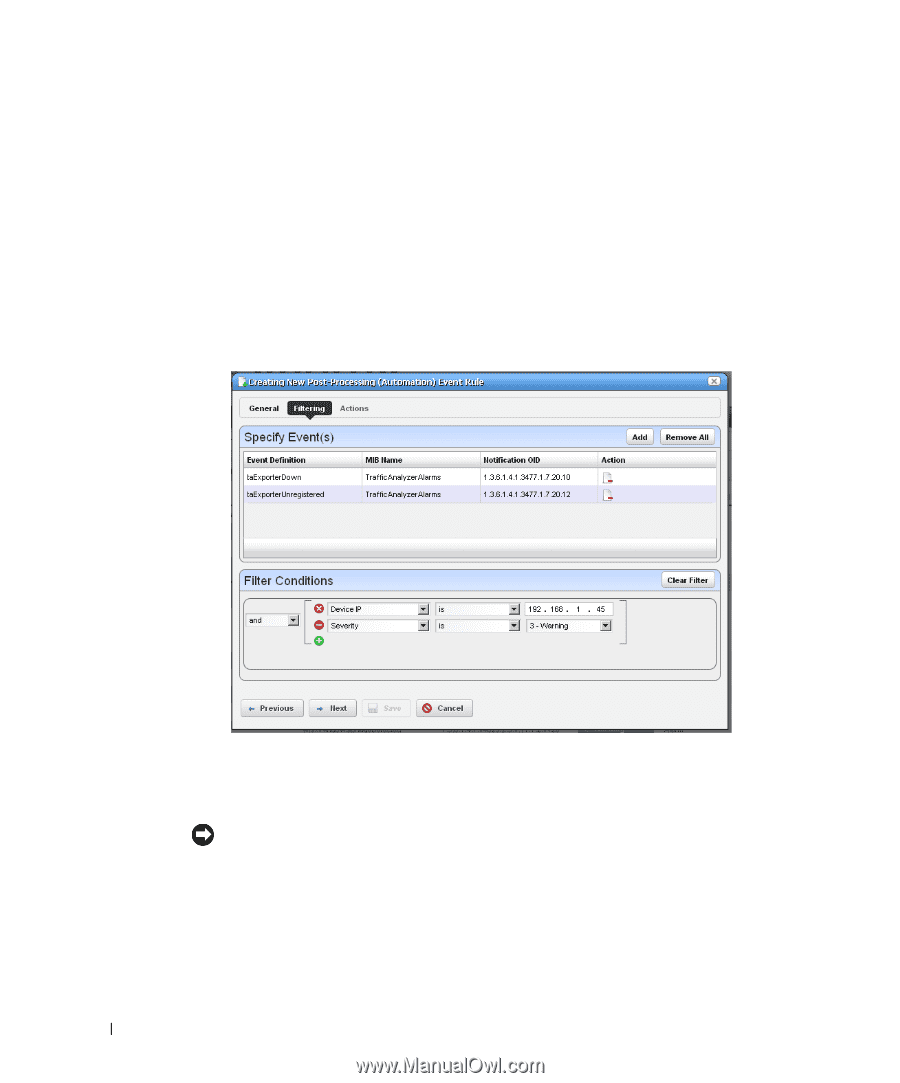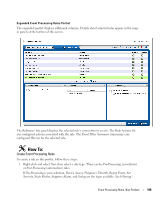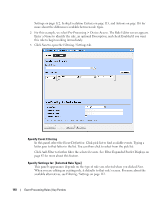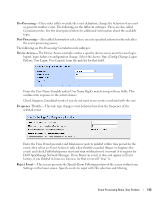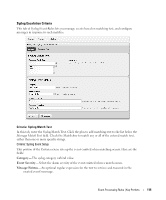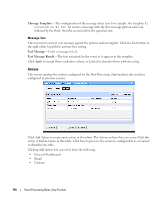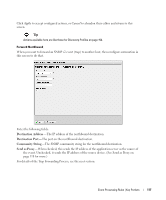Dell OpenManage Network Manager Web Client Guide 5.2 - Page 112
Filtering / Settings, Description, Alarm Only, Enabled
 |
View all Dell OpenManage Network Manager manuals
Add to My Manuals
Save this manual to your list of manuals |
Page 112 highlights
Description- An optional text description of the rule Alarm Only- This is visible only in post-processing rules. Check this to enable the rule only if an alarm is generated, not suppressed. Enabled-Check this to enable the rule. Filtering / Settings For all rule types, select the Event Definition. Click Add to open a screen where you can select events to include in the event you are creating. This incudes a filter at the top that you can use to search for specific events. For example: Event Name Contains ________. You can then click Add Selection to include selected items in this filter, or Add All to include all displayed events. After you finish event selection, click Done at the bottom of this selection screen. Click Add Filter to further filter the selected events. See Filter Expanded Portlet Displays on page 85 for more about this feature. After you Add Filter the button changes to Clear Filter so you can remove any filter from the event rule. Tip Dell OpenManage Network Manager supports multiple IP addresses per resource. During event processing, filters that include IP address criteria may behave incorrectly when Dell OpenManage Network Manager evaluates the filter. Best practice is using resource name(s) instead of IP addresses. The following are processing rule types, and a description of their properties. 112 Event Processing Rules | Key Portlets