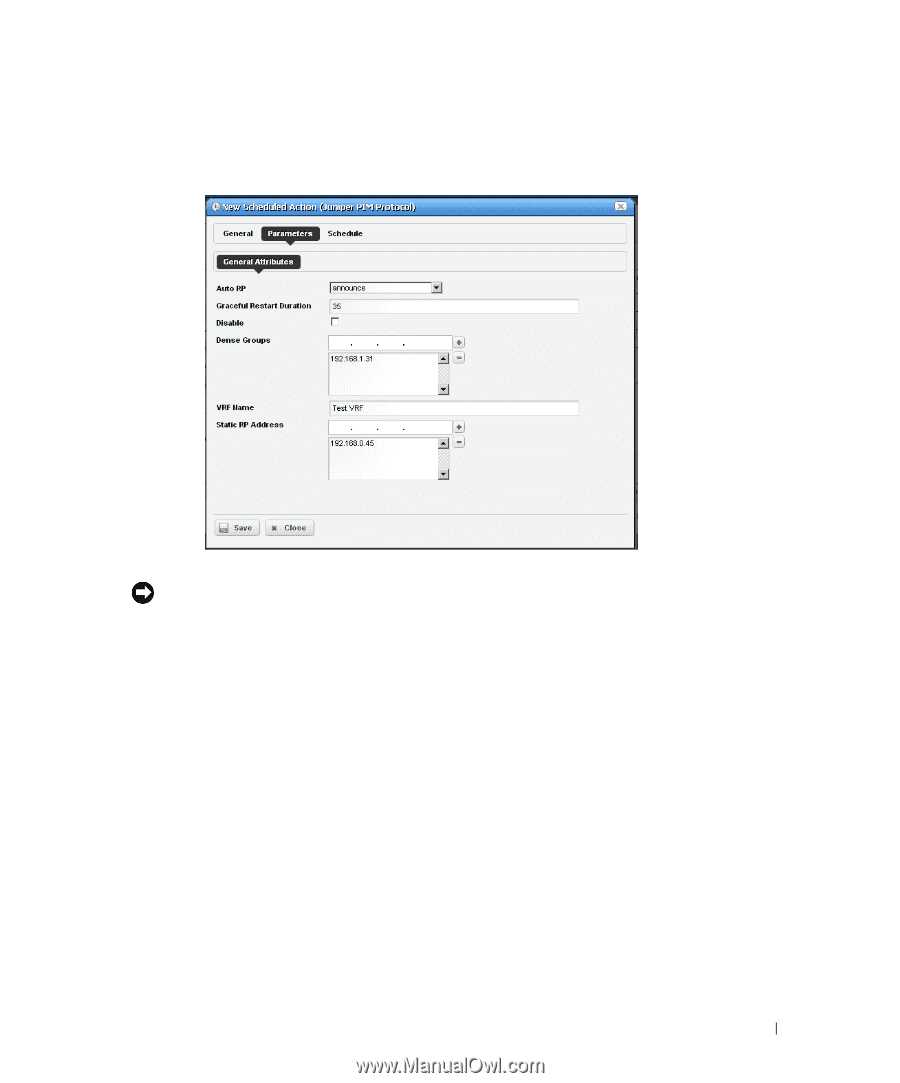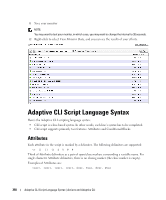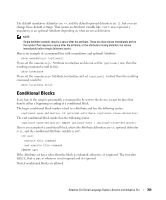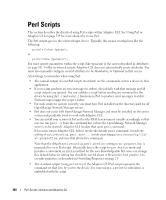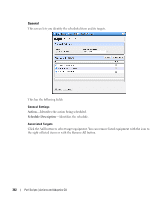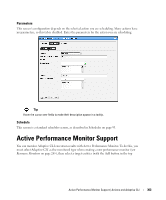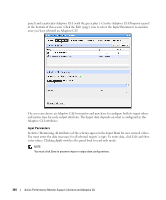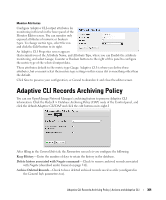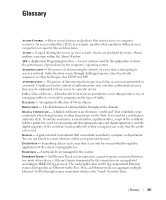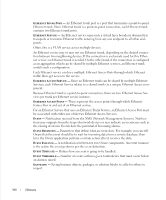Dell OpenManage Network Manager Web Client Guide 5.2 - Page 363
Parameters, Schedule, Active Performance Monitor Support
 |
View all Dell OpenManage Network Manager manuals
Add to My Manuals
Save this manual to your list of manuals |
Page 363 highlights
Parameters This screen's configuration depends on the selected action you are scheduling. Many actions have no parameters, so this tab is disabled. Enter the parameters for the action you are scheduling. Tip Hover the cursor over fields to make their description appear in a tooltip. Schedule This screen is a standard scheduler screen, as described in Schedules on page 95. Active Performance Monitor Support You can monitor Adaptive CLI execution results with Active Performance Monitor. To do this, you must select Adaptive CLI as the monitored type when creating a new performance monitor (see Resource Monitors on page 245), then select a target entities (with the Add button in the top Active Performance Monitor Support | Actions and Adaptive CLI 363