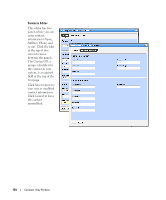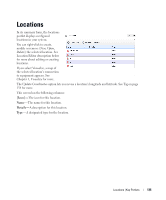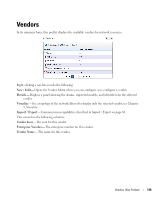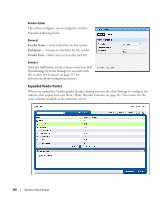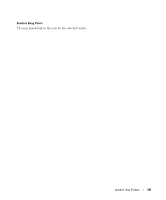Dell OpenManage Network Manager Web Client Guide 5.2 - Page 138
Tag, button appears when you have created a tag, and lets
 |
View all Dell OpenManage Network Manager manuals
Add to My Manuals
Save this manual to your list of manuals |
Page 138 highlights
Tag When creating a location, Dell OpenManage Network Manager automatically selects the latitude and longitude of the address entered for a location. To update or make these more accurate, select Update Location by right-clicking a location in the Locations portlet. The location created by default is the address entered in the Locations editor. You can also enter the address in the Search field, or click and drag the marker that appears on this screen. Click Apply to accept the re-location. A Delete Tag button appears when you have created a tag, and lets you remove it. Cancel closes the screen. Tip You can zoom in or out on the displayed map with the + and - buttons in the upper left corner of this screen. 138 Locations | Key Portlets
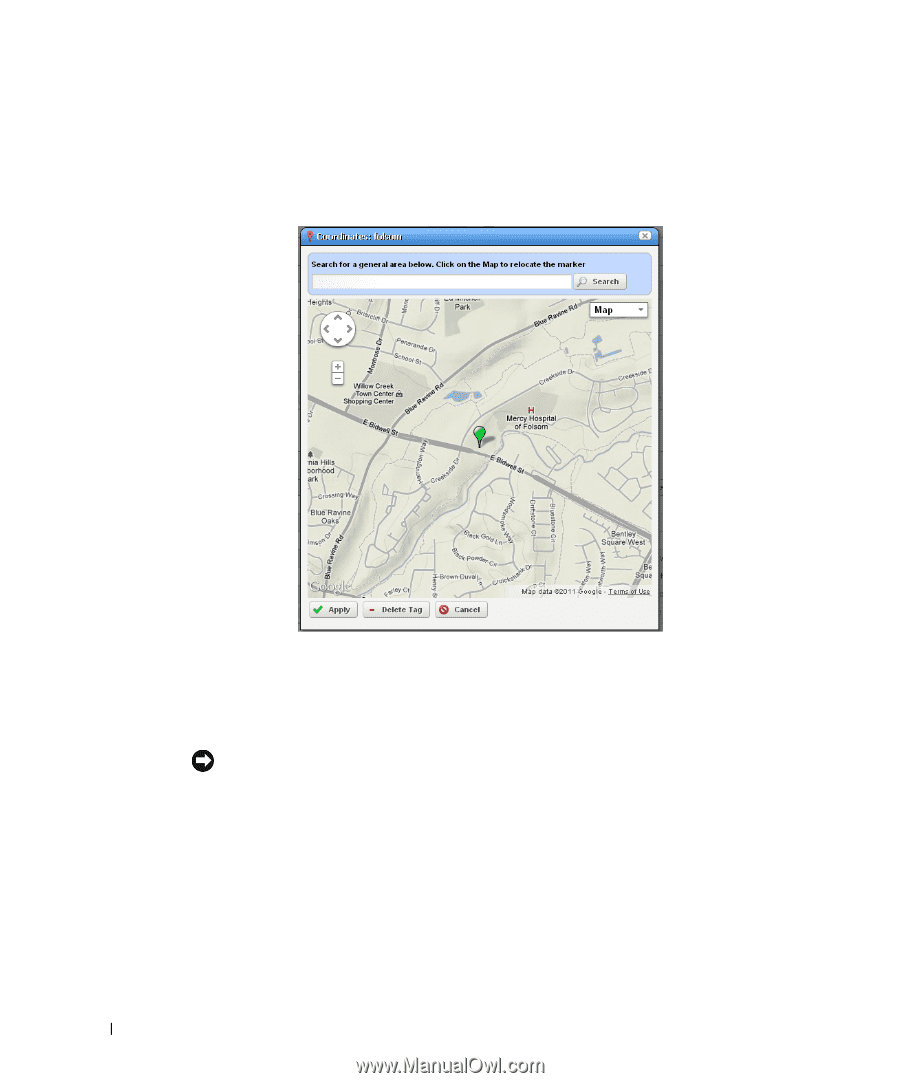
138
Locations | Key Portlets
Tag
When creating a location, Dell OpenManage Network Manager automatically selects the latitude
and longitude of the address entered for a location. To update or make these more accurate, select
Update Location
by right-clicking a location in the Locations portlet.
The location created by default is the address entered in the Locations editor. You can also enter
the address in the Search field, or click and drag the marker that appears on this screen. Click
Apply
to accept the re-location. A
Delete Tag
button appears when you have created a tag, and lets you
remove it.
Cancel
closes the screen.
Tip
You can zoom in or out on the displayed map with the + and - buttons in the upper left corner of this
screen.