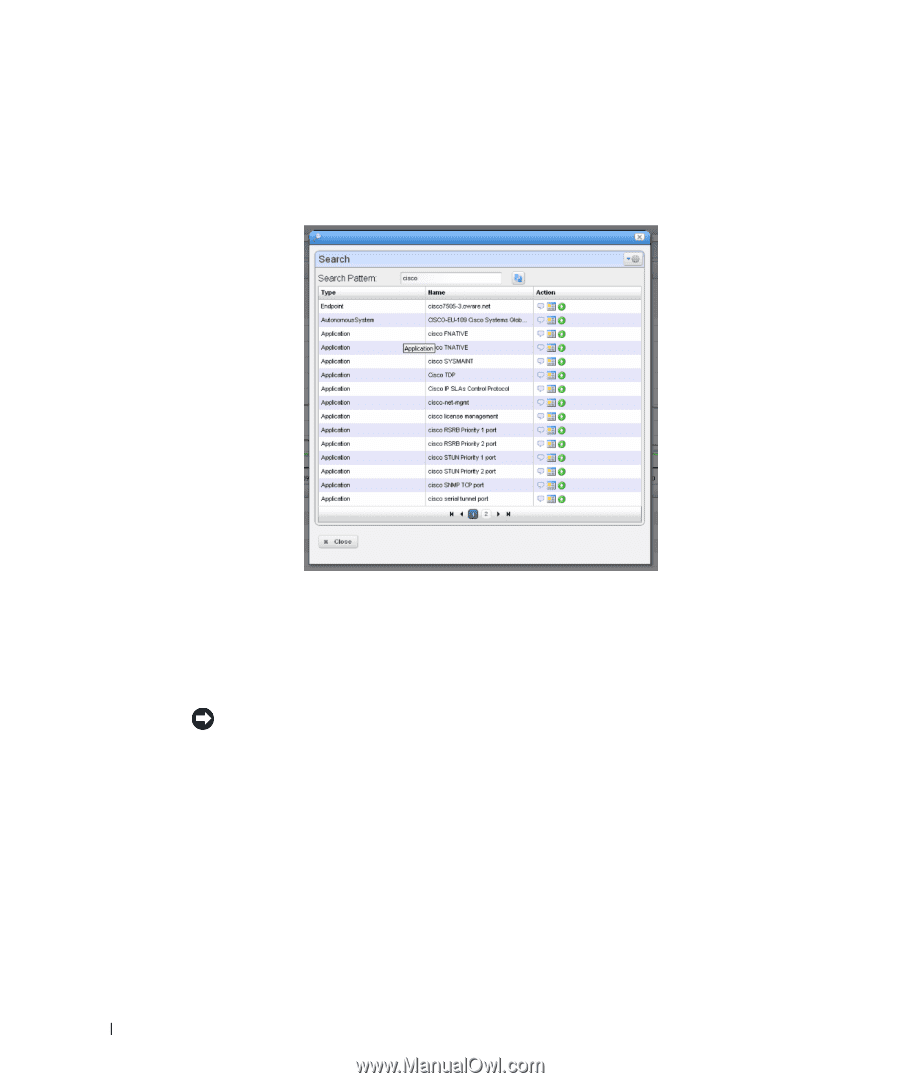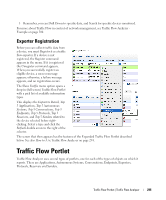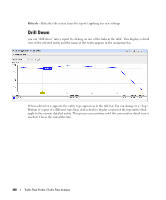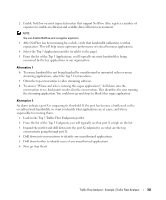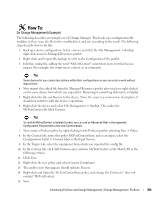Dell OpenManage Network Manager Web Client Guide 5.2 - Page 300
Search, Traffic Flow Analyzer - Example
 |
View all Dell OpenManage Network Manager manuals
Add to My Manuals
Save this manual to your list of manuals |
Page 300 highlights
Search Search by clicking on the Search (magnifying glass) icon in the title bar. Type any string in the next screen to search through the traffic data. A list of all entities found matching the string appears below it. Entity found in the search support the following actions: View Top Conversations-Displays the top n conversations for the selected entity. Show Detail View-Displays a top level detail view of the selected entity. Add to Current View- Adds the entity to the current view and drills down to it. Tip The Settings button (the gear in the upper right corner) lets you confine the search by types (All, Applications, Protocols, and so on). Traffic Flow Analyzer - Example The following describes typical situations where flow is useful. When ports are over-utilized because of intermittent performance problems diagnosis of the problem sometimes difficult. Turn on flow traffic data collection to evaluate who, what applications, and so on, are responsible for the traffic on the affected ports. This avoids getting overwhelmed with collection of traffic going in all directions. Follow these steps to do this: 1 From the Resources monitor, select a desired router that has support for NetFlow 300 Traffic Flow Analyzer - Example | Traffic Flow Analyzer