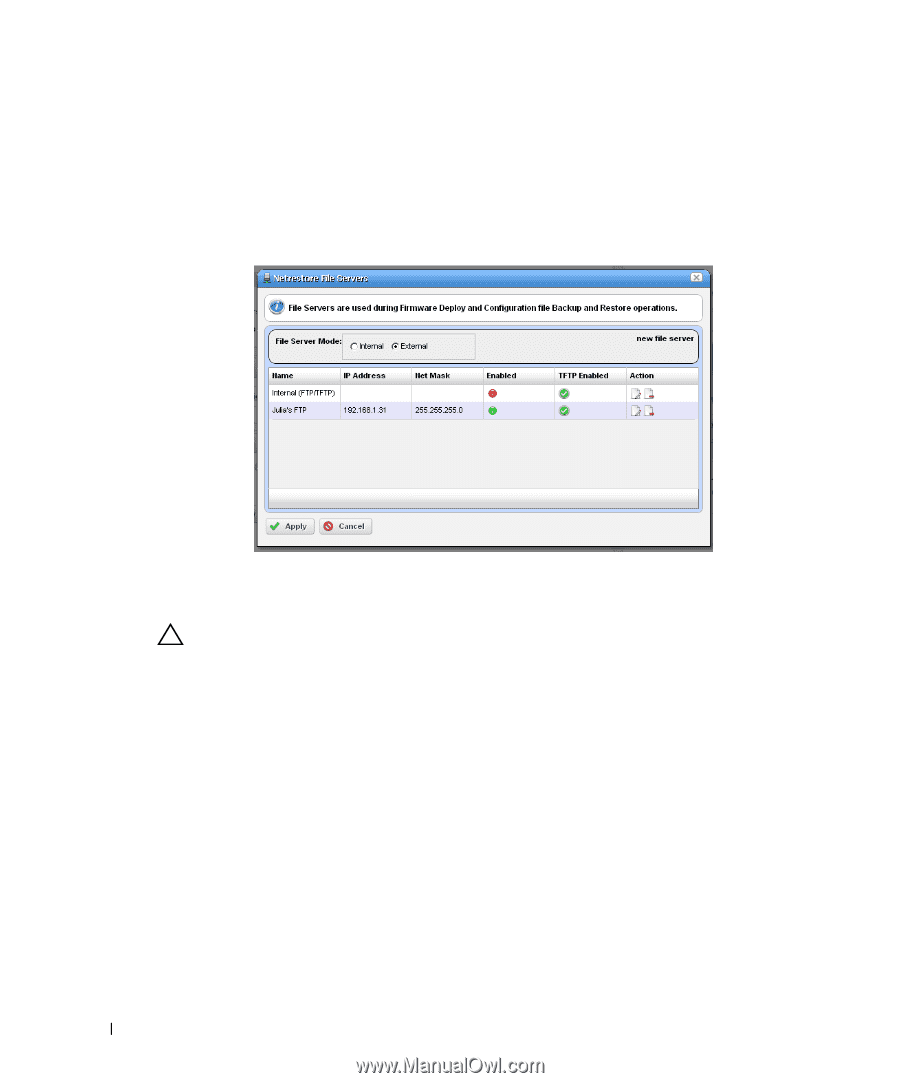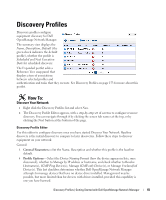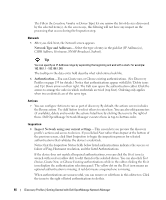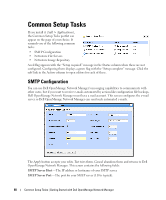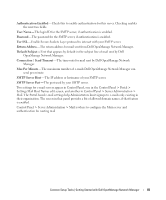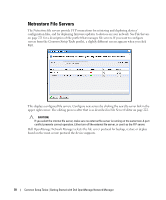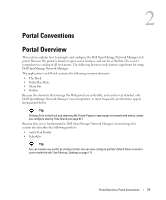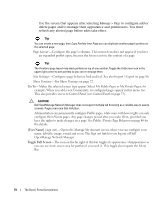Dell OpenManage Network Manager Web Client Guide 5.2 - Page 70
Netrestore File Servers, Common Setup Tasks, Edit., new file server
 |
View all Dell OpenManage Network Manager manuals
Add to My Manuals
Save this manual to your list of manuals |
Page 70 highlights
Netrestore File Servers The Netrestore file servers provide FTP connections for retrieving and deploying devices' configuration files, and for deploying firmware updates to devices on your network. See File Servers on page 221 for a description of the portlet that manages file servers. If you want to configure servers from the Common Setup Tasks portlet, a slightly different screen appears when you click Edit. This displays configured file servers. Configure new servers by clicking the new file server link in the upper right corner. The editing process after that is as described in File Server Editor on page 222. CAUTION: If you select the internal file server, make sure no external file server is running on the same host. A port conflict prevents correct operation. Either turn off the external file server, or use it as the FTP server. Dell OpenManage Network Manager selects the file server protocol for backup, restore or deploy based on the most secure protocol the device supports. 70 Common Setup Tasks | Getting Started with Dell OpenManage Network Manager