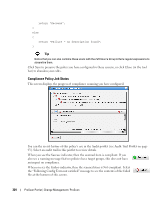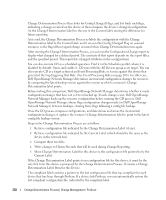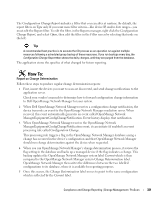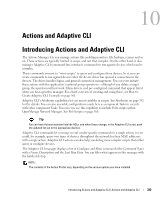Dell OpenManage Network Manager Web Client Guide 5.2 - Page 328
Determination Label Item for this Device., Current Label.
 |
View all Dell OpenManage Network Manager manuals
Add to My Manuals
Save this manual to your list of manuals |
Page 328 highlights
Change Determination Process then looks for Config Changed Flags, and if it finds such flags, indicating a change occurred on the device, it then compares the device's changed configuration (in the Change Determination label) to the one in the Current label, storing the difference for future reporting. At its end, the Change Determination Process re-labels the configuration with the Change Determination label to the Current label, and it un-sets the Config Changed Flag on scanned resources so the flag will not signal change occurred when Change Determination runs again. After running the Change Determination Process, you can run the Configuration Change report to display what changed for a defined period. The contents of that report depends on the report filter, and the specified period. This report lists changed attributes in the configurations. You can also execute CD as a scheduled operation. Find it in the Schedules portlet, where it is disabled by default. Open, and enable it. CD runs with the All Devices group as its target. You can also execute CD as a target action of an Event Processing Rule, so it runs against the device that generated the trap triggering that Rule. (See Event Processing Rules on page 108.) In either case, Dell OpenManage Network Manager determines incremental configuration changes for resources by comparing the latest backup version against the version to which a resource's Change Determination label points. Before making this comparison, Dell OpenManage Network Manager determines whether it made configuration changes that have not yet been backed up. If such changes exist, Dell OpenManage Network Manager backs up the resource configuration before running the CD process. Dell OpenManage Network Manager always flags configuration changes made (in Dell OpenManage Network Manager) between backups, clearing these flags following a config file backup. Once the CD process compares configurations, and determines and stores the incremental configuration changes, it updates the resource's Change Determination label to point to the latest config file backup version. Steps in the Change Determination Process are as follows: 1 Retrieve configuration file indicated by the Change Determination Label (if any). 2 Retrieve configuration file indicated by the Current Label (which should be the same as the device in the network has). 3 Compare these two files. 4 Write changes to History Records that will be used during Change Reporting. 5 Move Change Determination Label for this device to the configuration file pointed to by the Current Label. If the Change Determination Label points to no configuration file for this device, it must be the very first time this device is processed by the Change Determination Process: It creates a Change Determination Label Item for this Device. The compliant label contains a pointer to the last configuration file that was compliant for each device that has been through ProScan. If a device fails ProScan, you can automatically restore the last compliant configuration file, indicated by the compliant label. 328 Change Determination Process | Change Management / ProScan