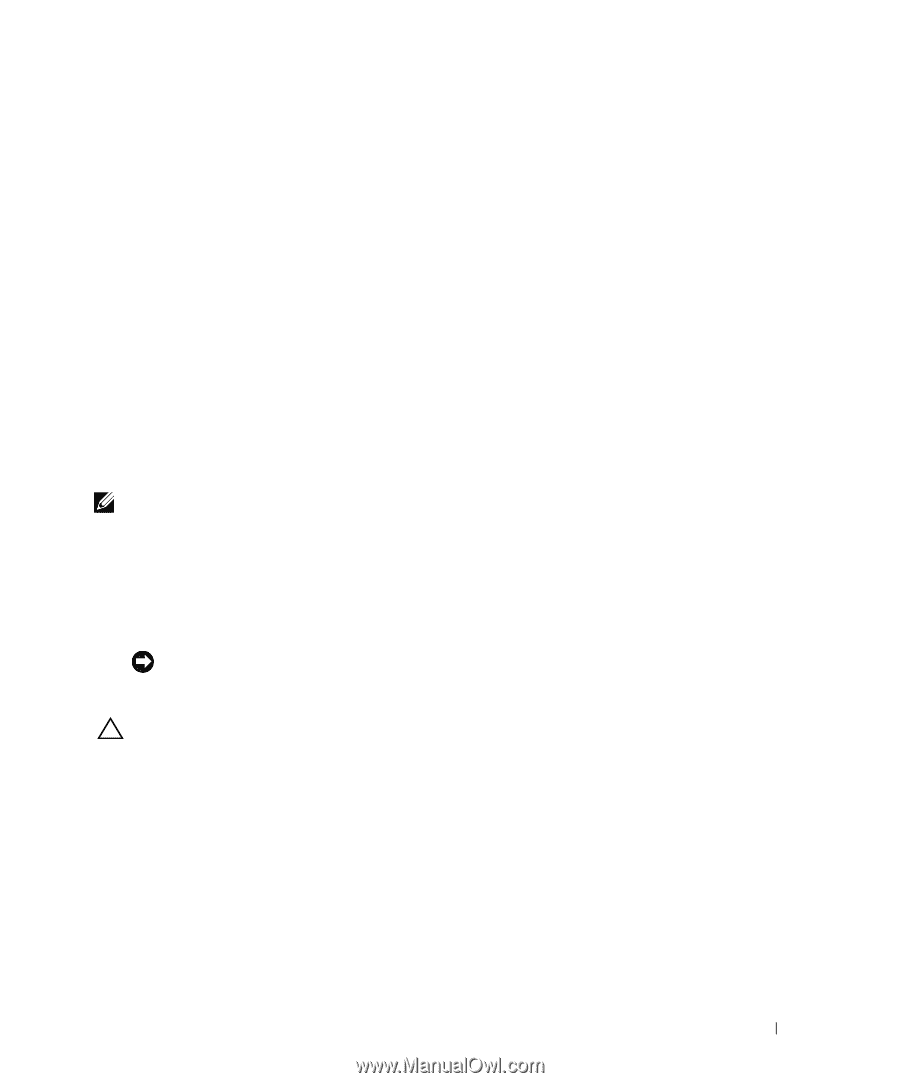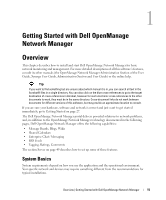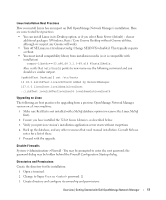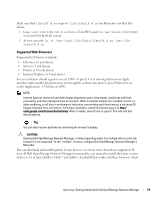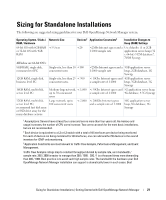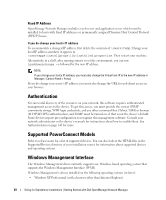Dell OpenManage Network Manager Web Client Guide 5.2 - Page 19
Supported Web Browsers, An Alternative for Red Hat
 |
View all Dell OpenManage Network Manager manuals
Add to My Manuals
Save this manual to your list of manuals |
Page 19 highlights
Make sure that libtcl8.4.so maps to /lib/libtcl8.4.so An Alternative for Red Hat Linux: 1 Copy /usr/lib/libtcl8.4.so from a 32-bit RH system to /usr/local/lib/32bit on your 64-bit Red Hat system 2 As root, execute: ln -s /usr/local/lib/32bit/libtcl8.4.so /usr/lib/ libtcl8.4.so Supported Web Browsers Supported web browsers include: • Chrome (v 6 and above) • Safari (v 5 and above) • Firefox (v 3.6 and above) • Internet Explorer (v 9 and above) Screen resolution should equal or exceed 1280 x N pixels. Users running Safari on an Apple machine must modify Java preference to run applets as their own process. Java Preferences are under Applications > Utilities on OSX. NOTE: Internet Explorer versions 8 and older display alignment issues, have slower JavaScript and Flash processing, and some transparencies do not work. Other anomalies include non-rounded corners, no alpha rendering, scroll bars in performance indicators, non-working multi-level menus, a too-large OS Images schedule form, and others. To fix these anomalies, install the Chrome plug-in at http:// code.google.com/chrome/chromeframe/. After it installs, close IE and re-open it. The look and feel should improve. Tip You can often resolve problems by refreshing the browser's display. CAUTION: Opening Dell OpenManage Network Manager, or links originating within it in multiple tabs on multi-tab browsers is not supported. To see "multiple" screens, configure Dell OpenManage Network Manager's Menu Bar. You can download and install updates if your browser or version varies from those supported. To have all Dell OpenManage Network Manager functionality, you must also install the latest version of Java (v.1.6 or later) Adobe's Flash™ and Adobe's Acrobat® that works with these browsers. Flash Overview | Getting Started with Dell OpenManage Network Manager 19