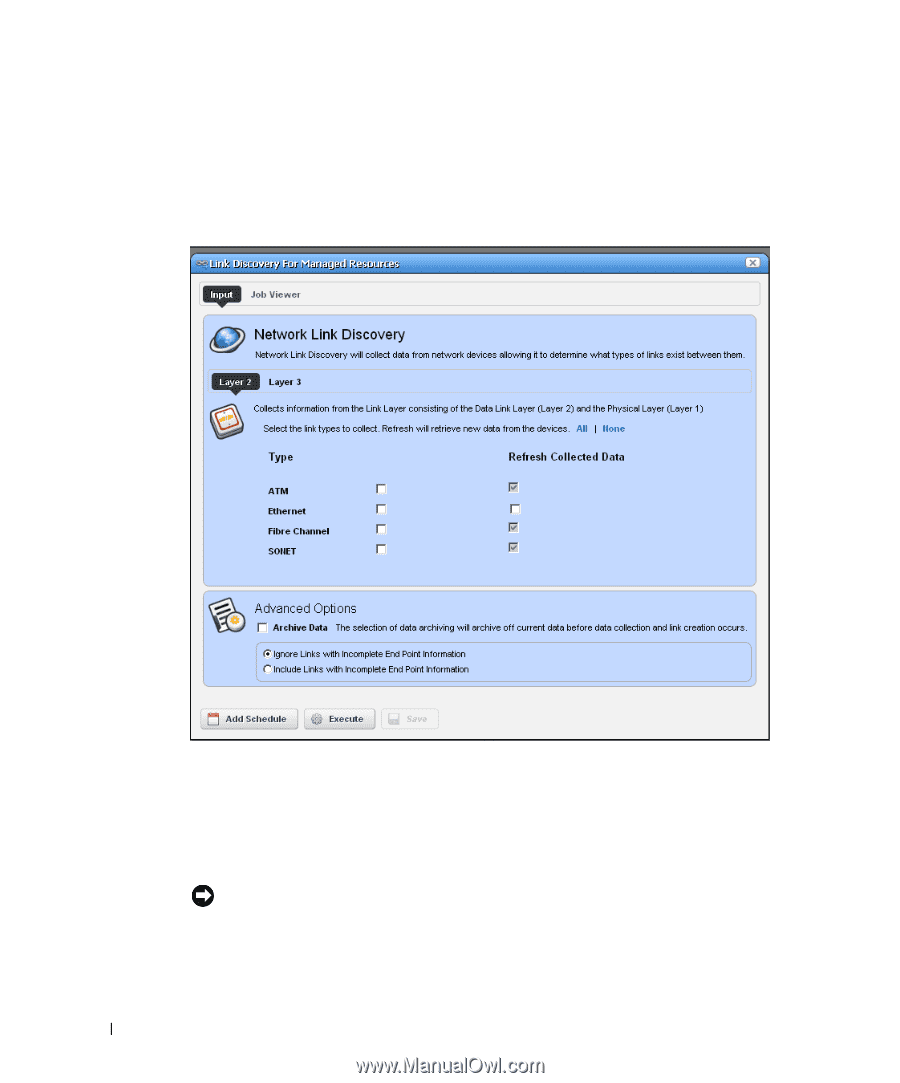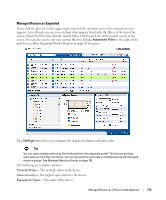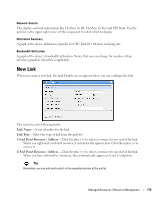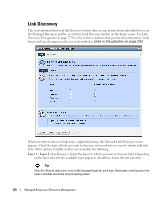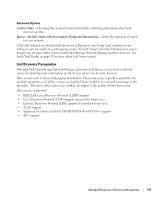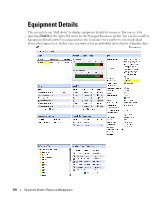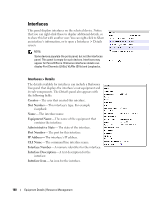Dell OpenManage Network Manager Web Client Guide 5.2 - Page 176
Link Discovery, Layer 2 / Layer 3
 |
View all Dell OpenManage Network Manager manuals
Add to My Manuals
Save this manual to your list of manuals |
Page 176 highlights
Link Discovery This is an automated network link discovery feature that you can initiate from individual devices in the Managed Resources portlet, or with the Link Discovery button on the home screen. See Link Discovery Prerequisites on page 177 for a list of device features that provide link information. Links discovered can also appear in the screen described in Links in Visualization on page 220. When you elect to discover links from a right-click menu, the Network Link Discovery screen appears. Check the type of links you want to discover or from which you want to refresh collected data. Other options available on this screen include the following: Layer 2 / Layer 3 [checkboxes]-Select the layer for which you want to discover links. Depending on the layer selected, the available types appear as checkboxes below this tab selection. Tip Click All / None to select all or none of the displayed types for each layer. Remember, selecting more link types consumes more time and processing power. 176 Managed Resources | Resource Management