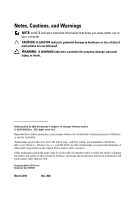Dell PowerEdge R310 Hardware Owner's Manual - Page 5
Installing System Components, Installing a Hard Drive Into - how to open
 |
View all Dell PowerEdge R310 manuals
Add to My Manuals
Save this manual to your list of manuals |
Page 5 highlights
Using the System Password 68 Using the Setup Password 70 Embedded System Management 71 Baseboard Management Controller Configuration 72 Entering the BMC Setup Module 72 iDRAC Configuration Utility 73 Entering the iDRAC Configuration Utility 73 3 Installing System Components 75 Recommended Tools 75 Inside the System 75 Front Bezel (Optional 77 Opening and Closing the System 78 Opening the System 78 Closing the System 79 Optical Drive (Optional 80 Removing an Optical Drive 80 Installing an Optical Drive 82 Hard Drives 83 Removing a Drive Blank 83 Installing a Drive Blank 84 Removing a Hard-Drive Carrier 84 Installing a Hard-Drive Carrier 86 Removing a Hard Drive From a Hard-Drive Carrier 86 Installing a Hard Drive Into a Hard-Drive Carrier 88 Contents 5