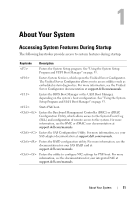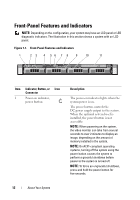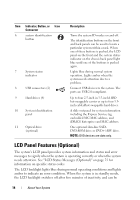Dell PowerEdge R310 Hardware Owner's Manual - Page 9
Running the System Diagnostics, Jumpers and Connectors, Contents, Selecting Devices for Testing - hard drives
 |
View all Dell PowerEdge R310 manuals
Add to My Manuals
Save this manual to your list of manuals |
Page 9 highlights
Troubleshooting a Fan 152 Troubleshooting System Memory 153 Troubleshooting an Internal USB Key 155 Troubleshooting an Optical Drive 156 Troubleshooting a Tape Backup Unit 157 Troubleshooting a Hard Drive 158 Troubleshooting an Expansion Card 159 Troubleshooting the Processor 160 5 Running the System Diagnostics 161 Using Online Diagnostics 161 Embedded System Diagnostics Features 161 When to Use the Embedded System Diagnostics 162 Running the Embedded System Diagnostics 162 System Diagnostics Testing Options 162 Using the Custom Test Options 163 Selecting Devices for Testing 163 Selecting Diagnostics Options 163 Viewing Information and Results 163 6 Jumpers and Connectors 165 System Board Jumpers 165 Contents 9

Contents
9
Troubleshooting a Fan
. . . . . . . . . . . . . . . . . .
152
Troubleshooting System Memory
. . . . . . . . . . . .
153
Troubleshooting an Internal USB Key
. . . . . . . . . .
155
Troubleshooting an Optical Drive
. . . . . . . . . . . .
156
Troubleshooting a Tape Backup Unit
. . . . . . . . . .
157
Troubleshooting a Hard Drive
. . . . . . . . . . . . . .
158
Troubleshooting an Expansion Card
. . . . . . . . . . .
159
Troubleshooting the Processor
. . . . . . . . . . . . .
160
5
Running the System Diagnostics
. . . . . .
161
Using Online Diagnostics
. . . . . . . . . . . . . . . .
161
Embedded System Diagnostics Features
. . . . . . . .
161
When to Use the Embedded System
Diagnostics
. . . . . . . . . . . . . . . . . . . . . . .
162
Running the Embedded System Diagnostics
. . . . . .
162
System Diagnostics Testing Options
. . . . . . . . . .
162
Using the Custom Test Options
. . . . . . . . . . . . .
163
Selecting Devices for Testing
. . . . . . . . . . .
163
Selecting Diagnostics Options
. . . . . . . . . . .
163
Viewing Information and Results
. . . . . . . . . .
163
6
Jumpers and Connectors
. . . . . . . . . . .
165
System Board Jumpers
. . . . . . . . . . . . . . . . .
165