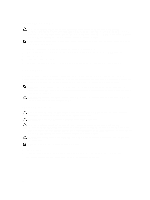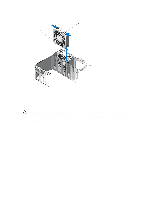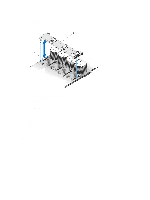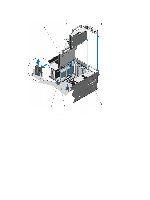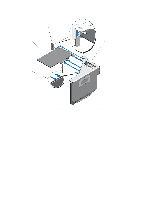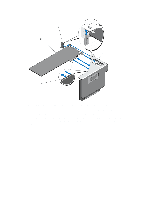Dell PowerEdge R920 Dell PowerEdge R920 System Owners Manual - Page 65
HBA, Single/Dual Port, Dual Port QLogic
 |
View all Dell PowerEdge R920 manuals
Add to My Manuals
Save this manual to your list of manuals |
Page 65 highlights
The following table provides guidelines for installing expansion cards to ensure proper cooling and mechanical fit. The expansion cards with the highest priority should be installed first using the slot priority indicated. All other expansion cards should be installed in card priority and slot priority order. Table 4. Expansion Card Installation Order Card Priority Card Type Form Factor Slot Priority (Two Processors) Slot Priority (Four Processors) Max Allowed 1 Internal Storage Full Height 4 4,7 2 (Integrated Slot) 2 External Storage Full Height 1*, 3, 4, 5, (1/1)*, (1/9)^, (2/10)^, 1*, 3, 4, 5, 6, 7, 2 (2/2)* 8, 9^, (1/1)*, (2/2)* 3 40 Gb Ethernet Full Height 1*, 3, 4, 5, (1/1)*, (1/9)^, (2/10)^, 1*, 3, 4, 5, 6, 7, 2 Controllers (2/2)* 8, 9^, (1/1)*, (2/2)* 4 Fibre Channel 16 Gb, Full Height 1*, 3, 4, 5, (1/1)*, (1/9)^, (2/10)^, 1*, 3, 4, 5, 6, 7, 2 HBA, Single/Dual Port (2/2)* 8, 9^, (1/1)*, (2/2)* (Emulex) Fibre Channel 16 Gb, Full Height HBA, Single/Dual Port (QLogic) (1/1)*, (2/2)*, 1*, 3, 4, (1/1)*, (2/2)*, (1/9)^, (2/10)^, 2 5 1*, 3, 4, 5, 6, 7, 8, 9^ 5 Converged Network Full Height 1*, 3, 4, 5, (1/1)*, (1/9)^, (2/10)^, 1*, 3, 4, 5, 6, 7, 4 Adapters (2/2)* 8, 9^, (1/1)*, (2/2)* 6 10 Gb Ethernet Full Height 1*, 3, 4, 5, (1/1)*, (1/9)^, (2/10)^, 1*, 3, 4, 5, 6, 7, 4 Controllers (2/2)* 8, 9^, (1/1)*, (2/2)* 7 Fibre Channel 8 Gb Full Height (1/1)*, (2/2)*, 1*, 3, 4, (1/1)*, (2/2)*, (1/9)^, (2/10)^, 4 Dual Port (QLogic and 5 1*, 3, 4, 5, 6, 7, 8, 9^ Emulex) Fibre Channel 8 Gb Dual Port (Brocade) Full Height 1*, 3, 4, 5, (1/1)*, (2/2)* (1/9)^, (2/10)^, 1*, 3, 4, 5, 6, 7, 4 8, 9^, (1/1)*, (2/2)* 8 Fibre Channel 8 Gb Full Height (1/1)*, (2/2)*, 1*, 3, 4, (1/1)*, (2/2)*, (1/9)^, (2/10)^, 4 Single Port (QLogic 5 1*, 3, 4, 5, 6, 7, 8, 9^ and Emulex) Fibre Channel 8 Gb Full Height Single Port (Brocade) 1*, 3, 4, 5, (1/1)*, (2/2)* (1/9)^, (2/10)^, 1*, 3, 4, 5, 6, 7, 4 8, 9^, (1/1)*, (2/2)* 9 1 Gb NICs Full Height (1/1)*, (2/2)*, 1*, 3, 4, (1/1)*, (2/2)*, (1/9)^, (2/10)^, 6 5 1*, 3, 4, 5, 6, 7, 8, 9^ 10 External Non-RAID Full Height 1*, 3, 4, 5, (1/1)*, (1/9)^, (2/10)^, 1*, 3, 4, 5, 6, 7, 2 Controller (2/2)* 8, 9^, (1/1)*, (2/2)* NOTE: (*) indicates that "Slot 1" is not available if the optional left PCIe expansion riser is installed. (^) indicates that "Slot 9" is not available if the optional right PCIe expansion riser is installed. 65