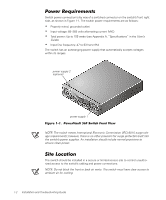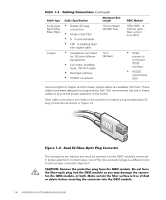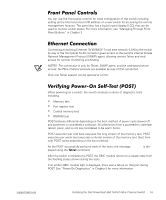Dell PowerVault 56F Dell PowerVault 56F 16-Port Fibre Channel Switch Inst - Page 25
Port Fibre Channel switch
 |
View all Dell PowerVault 56F manuals
Add to My Manuals
Save this manual to your list of manuals |
Page 25 highlights
This chapter discusses the following aspects of installing the Dell PowerVault 56F 16-Port Fibre Channel switch: Unpacking the switch Power requirements Site location Installing a GBIC module with power on Fibre channel cable connections Front panel controls Ethernet connections Verifying power-on self-test (POST) NOTE: Some items may be shipped as part of an over-pack. While unpacking the switch, check to make sure the following items are included: PowerVault 56F switch unit Power cord Five copper gigabit interface converter (GBIC) modules or four optical and one copper GBIC modules, depending on the switch configuration User's Guide, this Installation and Troubleshooting Guide, and the Switch Manager Guide (if ordered) Installation kit, which includes rubber mounting feet Save packing materials in case you need to return the switch. support.dell.com Installing the Dell PowerVault 56F 16-Port Fibre Channel Switch 1-1