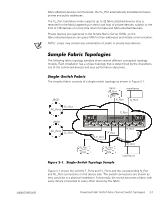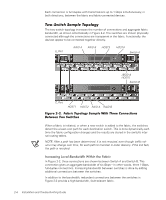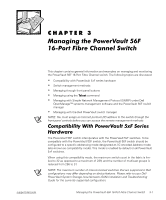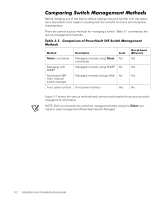Dell PowerVault 56F Dell PowerVault 56F 16-Port Fibre Channel Switch Inst - Page 37
<Down> scrolls down the command list, or if the user is chang
 |
View all Dell PowerVault 56F manuals
Add to My Manuals
Save this manual to your list of manuals |
Page 37 highlights
The following sections describe the various buttons available to you for switch management. Table 3-2 lists the primary control button functions. The function of the button changes depending on the menu level. Buttons either control navigating through the menus or incrementing/decrementing numeric values. scrolls down the command list, or if the user is changing a numeric display it decrements the displayed value. scrolls up the command list, or if the user is changing a numeric display, pressing this button increments the numeric value. support.dell.com Managing the PowerVault 56F 16-Port Fibre Channel Switch 3-3

support.dell.com
Managing the PowerVault 56F 16-Port Fibre Channel Switch
3-3
±²³´µ¶·$¹¸º··Ä½²ÁÅÆ·&¿Ç¿³¶!¶ÇÁ·&¶ÁƼ'Ë
&»½»Á¸½Á·"ÈÀ²¼ÁÈ·-À²½³·Ç»½´Æ·0¼³³²½µ
The following sections describe the various buttons available to you for switch
management.
'½³»´½¶·8º»»½³¾
Table 3-2 lists the primary control button functions. The function of the button
changes depending on the menu level. Buttons either control navigating through the
menus or incrementing/decrementing numeric values.
È¿ÉÀ¶·$¹Ìº··Ê¼ÇÁµ¼À·#´ÁÁ¼ÇË
±¾¿·Î¾´¶É÷·¾¿
̵ͻμ¹·¼¾¿
<Down>
<Down> scrolls down the command list, or if the user is chang-
ing a numeric display it decrements the displayed value.
<Up>
<Up> scrolls up the command list, or if the user is changing a
numeric display, pressing this button increments the numeric
value.
±²³²´µ¶µ³·¸¹³º»¼¶²·½»³
±²³´µ³¶·¶¸¹
º¹»·¹¼
½¹¾
¿ºº´
ºÀ´
Á´µÂùĵżƹķ¹¼
ÇÈ´
±²³´
ÉÄÊ·¼µ´¶·¹»
żƹķ¹¼µËÂ̼ÍÊÎÍ϶·°!
³¶·¶¸¹"¹·¼
ÀÊ""¶·°#
²Ê°¹
ÀÊ·¼ÄÊ»#µ