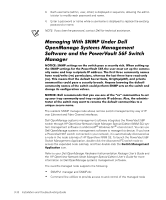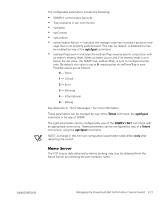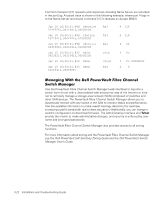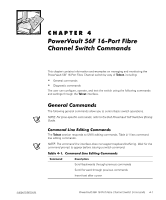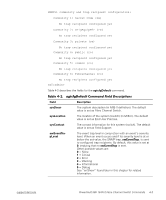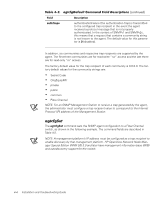Dell PowerVault 56F Dell PowerVault 56F 16-Port Fibre Channel Switch Inst - Page 56
other SAN devices. The PowerVault Fibre Channel Switch Manager allows you
 |
View all Dell PowerVault 56F manuals
Add to My Manuals
Save this manual to your list of manuals |
Page 56 highlights
Common Transport (CT) requests and responses including Name Server are recorded in the portLog. A typical trace is shown in the following example, where port 4 logs in to the Name Server and issues command 217. It receives an Accept (8002). Use the PowerVault Fibre Channel Switch Manager (web interface) to log onto a switch from a host with a Java-enabled web browser by way of the Internet or Intranet to remotely manage a storage area network (SAN) composed of switches and other SAN devices. The PowerVault Fibre Channel Switch Manager allows you to dynamically interact with any switch in the SAN to monitor status and performance. Use the available information to make overall topology decisions (for example, increasing a path's bandwidth due to date saturation.) Additionally, you can change a switch's configuration to download firmware. The Administrative Interface and Telnet provide the means to make administrative changes, and security is enforced by username and encrypted passwords. The PowerVault Fibre Channel Switch Manager also provides access to all zoning functions. For more information about zoning and the PowerVault Fibre Channel Switch Manager see the Dell PowerVault 5xF Switches Zoning Guide and the Dell PowerVault Switch Manager User's Guide. 3-22 Installation and Troubleshooting Guide