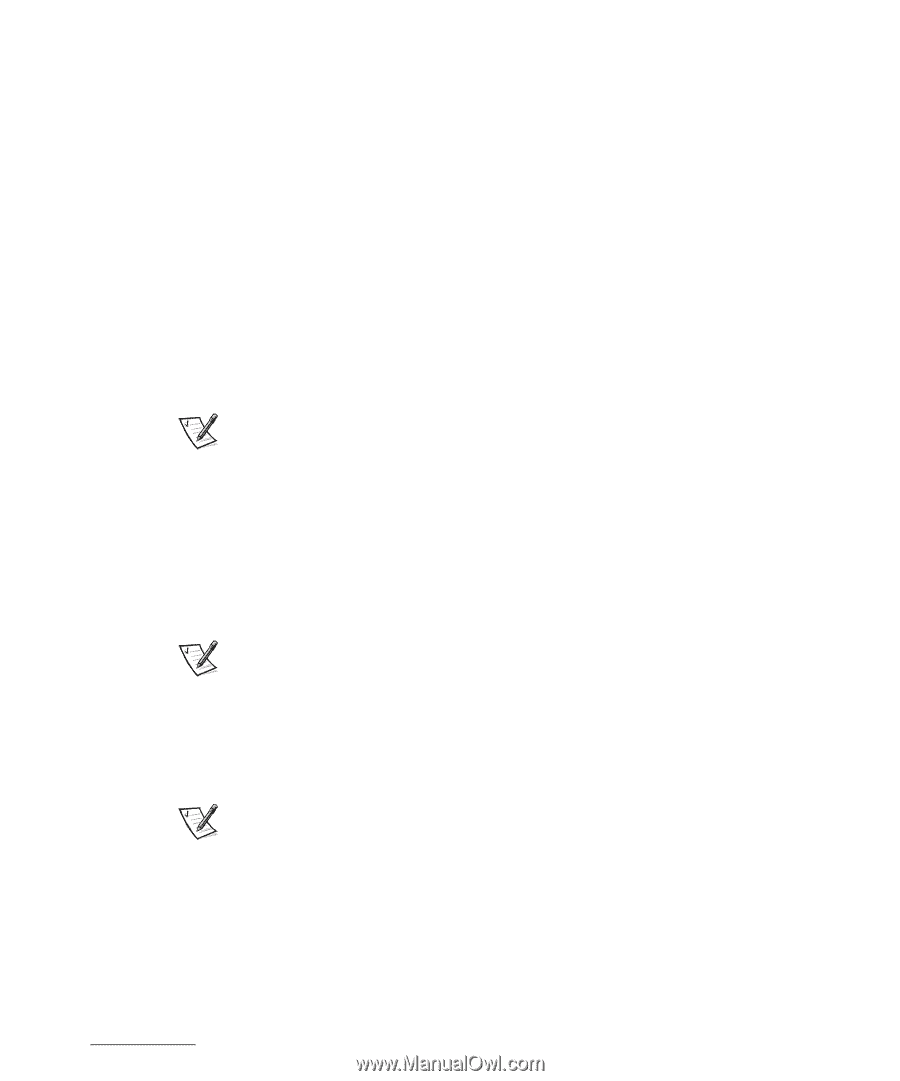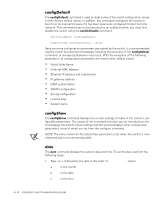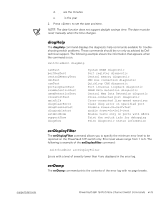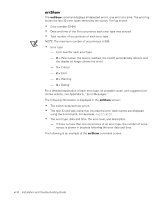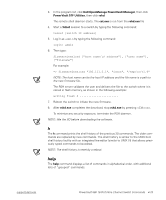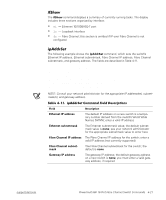Dell PowerVault 56F Dell PowerVault 56F 16-Port Fibre Channel Switch Inst - Page 75
Dell OpenManage PowerVault Manager, PowerVault 51F Utilities, cat.exe, rshd.exe, Telnet
 |
View all Dell PowerVault 56F manuals
Add to My Manuals
Save this manual to your list of manuals |
Page 75 highlights
3. In the program list, click Dell OpenManage PowerVault Manager, then click PowerVault 51F Utilities, then click rshd. The remote shell daemon starts. The cat.exe is run from the rshd.exe file 4. Start a Telnet session to a switch by typing the following command: 5. Log in as by typing the following command: 6. Then type: For example: NOTE: The host name can be the host IP address and the file name is a path to the new firmware file. The RSH server validates the user and delivers the file to the switch where it is stored in flash memory, as shown in the following example: 7. Reboot the switch to initiate the new firmware. 8. After rshd.exe completes the download, stop rshd.exe by pressing . To minimize any security exposure, terminate the RSH daemon. NOTE: Idle the I/O before downloading the software. The h command prints the shell history of the previous 20 commands. The older commands are replaced by new commands. The shell history is similar to the UNIX Korn shell history facility with an integrated line editor (similar to UNIX VI) that allows previously typed commands to be edited. NOTE: The shell history is reset by a reboot. The help command displays a list of commands in alphabetical order, with additional lists of "grouped" commands. support.dell.com PowerVault 56F 16-Port Fibre Channel Switch Commands 4-19