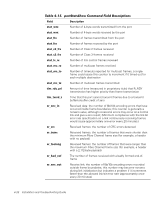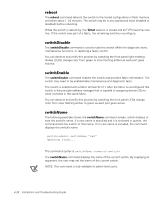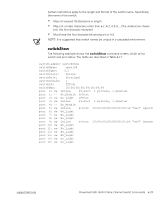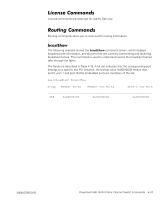Dell PowerVault 56F Dell PowerVault 56F 16-Port Fibre Channel Switch Inst - Page 86
switchName, switchType, switchState, switchRole, Principle, Subordinate, Disabled, switchDomain,
 |
View all Dell PowerVault 56F manuals
Add to My Manuals
Save this manual to your list of manuals |
Page 86 highlights
switchName switchType switchState switchRole switchDomain switchID switchWwn Port Number GBIC type The switch name Model number and system board revision level; the model number is as follows: 1 = PowerVault 50F 2 = Reserved 3 = PowerVault 51F/56F The state of this switch: online, offline, testing or faulty There are three possibilities for switchRole including: Principle - The principal switch as defined in FC-SW Subordinate - This switch is enabled and is a subordinate switch Disabled - The switch is disabled The domain ID of this switch: 0 to 31 or 1 to 239 The domain ID of this switch's embedded port: hex fffc00 to fffc7f The WWN of this switch; the WWN is a unique identifier for each switch and is assigned by the manufacturer: a numbering scheme administrated globally ensures that this WWN is unique to each switch One line per port is printed after the switch summary; each line shows the port number: 0 to 15, the GBIC type, the port state and a comment field The GBIC type follows the port number; the five GBIC types include: -- - No GBIC present sw - Shortwave GBIC lw - Longwave GBIC cu - Copper GBIC id - Serial ID 4-30 Installation and Troubleshooting Guide