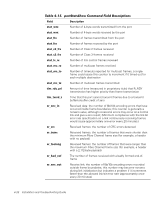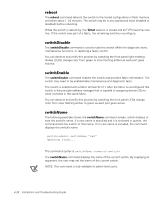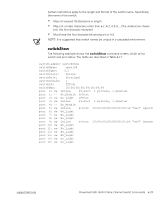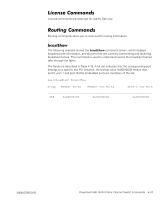Dell PowerVault 56F Dell PowerVault 56F 16-Port Fibre Channel Switch Inst - Page 87
Comment field
 |
View all Dell PowerVault 56F manuals
Add to My Manuals
Save this manual to your list of manuals |
Page 87 highlights
Port state Comment field The port state follows the GBIC type; the possible port states include: No_Card - No card present in this switch slot No_Module - No GBIC module in this port No_Light - The module is not receiving light No_Sync - The module is receiving light but is out of sync In_Sync - The module is receiving light and is in sync Laser_Flt - The module is signaling a laser fault (defective GBIC) Port_Flt - The port has been marked faulty (defective GBIC, cable, or device) Diag_Flt - The port failed diagnostics (defective G_Port or FL_Port card or system board) Online - The port is up and running Lock_Ref - The port locking to the reference signal Testing - Running diagnostics The comment field follows the port state. The possible comments include: Disabled - The port is disabled Loopback - The port is in loopback mode E_Port - The WWN and switch name of the other switch is shown, the use of this Inter Switch Link (ISL) is shown (see FC_SW) F_Port - The WWN of the N_Port is shown G_Port - The port is online but is not yet an E_Port or F_Port L_Port - The port is connected to an arbitrated loop The syslogdIp command sets or displays the switches system log daemon IP address. The command syntax is syslogdip . support.dell.com The following example shows the tempShow command screen, which shows the switch's temperature as measured by five sensors on the system board. PowerVault 56F 16-Port Fibre Channel Switch Commands 4-31