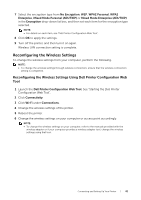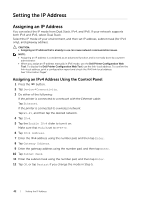Dell S3845cdn Color Smart Multifunction Printer User Guide - Page 39
Auto SSID Setup, Mixed Mode PSK AES/TKIP in step 3
 |
View all Dell S3845cdn manuals
Add to My Manuals
Save this manual to your list of manuals |
Page 39 highlights
Auto SSID Setup 1 Press the button. 2 Tap DeviceJConnectivityJWi-Fi. The printer automatically searches the access points on wireless network. 3 Tap the desired access point. When you select an access point with no encryption, proceed to step 5. If the desired access point does not appear, go to "Manual SSID Setup". NOTE: • Some hidden SSID may not be displayed. If the SSID is not detected, turn on SSID broadcast from the router. 4 Enter the login information. When the encryption type of the selected access point is WEP, WPA2 Personal or Mixed Mode PSK (AES/TKIP) in step 3: a Enter the password in the Enter Password text box. b Tap OK. When the encryption type of the selected access point is WPA2 Enterprise or Mixed Mode Enterprise (AES/TKIP) in step 3: a Enter the identity in the Enter Identity text box. b Tap Next. c Enter the user name in the Enter User Name text box. d Tap Next. e Enter the password in the Enter Password text box. f Tap OK. 5 If the Wi-Fi screen is displayed with the desired access point set to Connected, wireless LAN connection setting is complete. Manual SSID Setup 1 Press the button. 2 Tap DeviceJConnectivityJWi-Fi. 3 Tap Manual Setup. 4 Enter the SSID in the Enter Network Name (SSID) text box, and then tap Enter. 5 Tap Network Type to select the network type from Infrastructure and Ad hoc depending on your environment. If you select Infrastructure, proceed to step 6. If you select Ad hoc, proceed to step 7. 6 Tap Security to select the encryption type from None, WEP, WPA2 Personal, Mixed Mode Personal (AES/TKIP), WPA2 Enterprise or Mixed Mode Enterprise (AES/TKIP). If you do not set security for your wireless network: a Tap None. Connecting and Setting Up Your Printer | 39