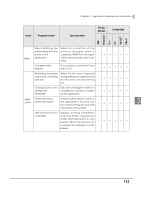Epson C3400 Technical Reference Guide TRG - Page 132
Sample Program
 |
View all Epson C3400 manuals
Add to My Manuals
Save this manual to your list of manuals |
Page 132 highlights
Sample Program Refer to TM-C3400 sample program to develop the application using this printer. You can use the sample program in the following environment. • c34smp_xxe.msi: 64-bit/32-bit OS • c34smp_xxe.exe: 32-bit OS ❏ Conditions to using TM-C3400 sample program • Use Die-cut Label (108 × 174.8 mm). • Change settings to [Detect Margin Between Labels] on [Media position detection Setting] of the printer driver. • Some sample programs use SNMP TRAP. The Trap function of the printer is set with Epson- Net SDK when installing. Therefore, enable the Trap function before installing the EpsonNet SDK. For details, see "EpsonNet SDK" on page 134. • Languages of C++, C#, VB6.0, VB.NET are provided for the TM-C3400 sample program. • The TM-C3400 sample program cannot be used for other printers than this printer. Operation is checked for the sample program using the EpsonNet SDK; however, EpsonNet SDK does not support C#, VB6.0 and VB.NET officially. Combination with each language is not 100% confirmed. ❏ Structure of TM-C3400 sample program The following is the structure, model and language to use for TM-C3400 sample program. Level Program name Specification Printer Model Language USB Ethernet C++ C# VB.NET VB6.0 Basic Step 1 Printing characters Basic print program. Step 2 Printing bar codes Sets barcode font to use in advance for print program S t e p 3 P r i n t i n g b i t Includes bit map data map data Step 4 Requesting the Checks the printer condition printer status from the before printing and executes application error handling 132