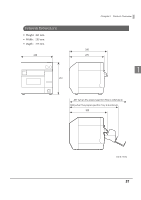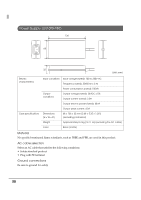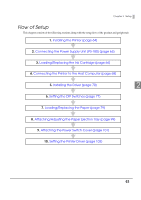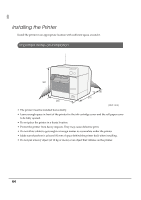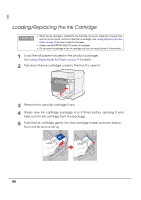Epson C3400 Technical Reference Guide TRG - Page 61
Setup, When You Use This Printer for the First Time
 |
View all Epson C3400 manuals
Add to My Manuals
Save this manual to your list of manuals |
Page 61 highlights
Chapter 2 Setup Setup This chapter describes setup and installation of the product and peripherals. When You Use This Printer for the First Time Do not turn on the printer power until installation of the printer driver is completed. Ink charging and media position detection setting are necessary before you use this printer for the first time. Follow the steps below. 1 Load the roll paper. For details, see Loading/Replacing the Roll Paper on page 79. 2 2 Turn on the printer. 3 Load a new ink cartridge. For details, see Loading/Replacing the Ink Cartridge on page 66. • Ink charging starts after the ink cartridge cover is closed. • When the ink cartridge is installed for the first time, the printer takes approximately 8 minutes for ink charging. The POWER LED flashes during ink charging. Do not turn off the printer or open the roll paper cover or the ink cartridge cover. If the power is turned off, the roll paper cover is opened, or the ink cartridge cover is opened during ink charging, ink charging will restart from the beginning and an extremely large amount of ink will be consumed. • When ink charging finishes, the POWER LED stops flashing and stays on. 4 Set the media position detection of the printer for the paper type you will be using. For details, see 2. Setting for media position detection on page 82. 61