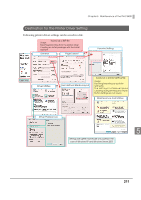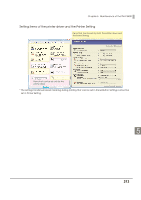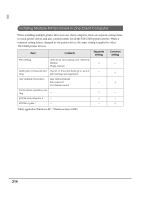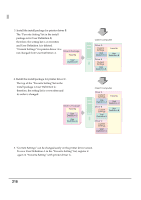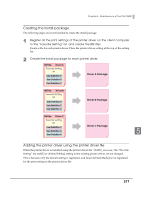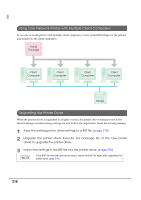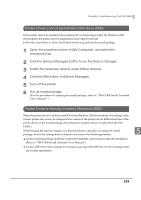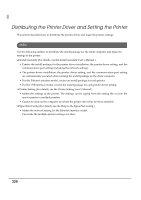Epson C3400 Technical Reference Guide TRG - Page 215
Adding a printer driver using the install package, tting, initi
 |
View all Epson C3400 manuals
Add to My Manuals
Save this manual to your list of manuals |
Page 215 highlights
Chapter 5 Maintenance of the TM-C3400 Adding a printer driver using the install package When adding a printer driver using the install package created with the Install Assistant, the setting list of [Favorite Setting] and [User defined Media] settings is changed. The following description shows what happens to the print setting of the printer driver and the setting list of [Favorite Setting]. 1. Install the printer driver. The user defined information does not exist at the time of installation. "Current settings" are set to the default settings of the printer driver. Client Computer Driver Current Settings Default Settings Favorite 2. Make the print setting (User Definition A) in the printer driver screen. After setting it, User Definition A is set to "Current Settings." Register User Definition A in Client Computer the "Favorite Setting" list. Driver A Current Settings User Definition A Favorite User Definition A 5 215