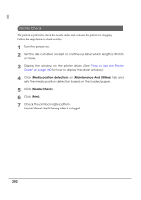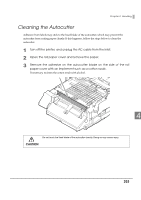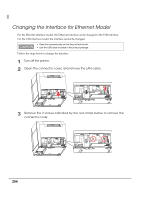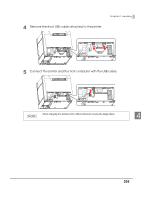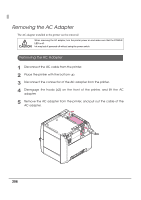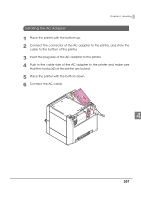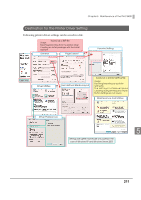Epson C3400 Technical Reference Guide TRG - Page 206
Removing the AC Adapter, Disconnect the connector of the AC adapter from the printer.
 |
View all Epson C3400 manuals
Add to My Manuals
Save this manual to your list of manuals |
Page 206 highlights
Removing the AC Adapter The AC adapter installed in the printer can be removed. CAUTION When removing the AC adapter, turn the printer power on and make sure that the POWER LED is off. Ink may leak if powered off without using the power switch. Removing the AC Adapter 1 Disconnect the AC cable from the printer. 2 Place the printer with the bottom up. 3 Disconnect the connector of the AC adapter from the printer. 4 Disengage the hooks (x2) on the front of the printer, and lift the AC adapter. 5 Remove the AC adapter from the printer, and pull out the cable of the AC adapter. 206

206
Removing the AC Adapter
The AC adap
t
er
in
s
t
alled
in
t
he pr
int
er ca
n
be removed.
Removing the AC Adapter
1
Disconnect the AC cable from the printer.
2
Place the printer with the bottom up.
3
Disconnect the connector of the AC adapter from the printer.
4
Disengage the hooks (x2) on the front of the printer, and lift the AC
adapter.
5
Remove the AC adapter from the printer, and pull out the cable of the
AC adapter.
CAUTION
When removing the AC adapter, turn the printer power on and make sure that the POWER
LED is off.
Ink may leak if powered off without using the power switch.