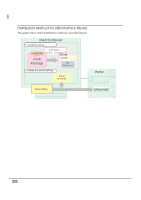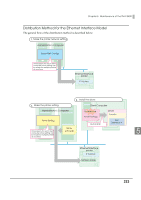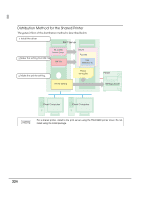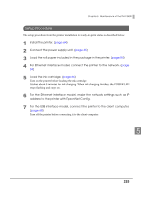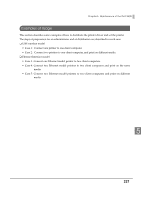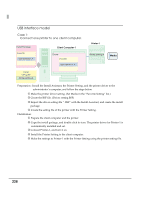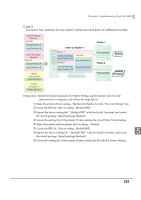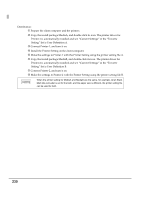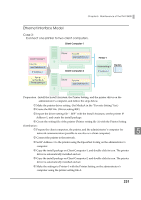Epson C3400 Technical Reference Guide TRG - Page 227
Examples of Usage, Maintenance of the TM-C3400
 |
View all Epson C3400 manuals
Add to My Manuals
Save this manual to your list of manuals |
Page 227 highlights
Chapter 5 Maintenance of the TM-C3400 Examples of Usage This section describes some examples of how to distribute the printer driver and set the printer The steps of preparation for an administrator and of distribution are described for each case. ❏ USB interface model • Case 1: Connect one printer to one client computer. • Case 2: Connect two printers to one client computer, and print on different media. ❏ Ethernet Interface model • Case 3: Connect one Ethernet model printer to two client computers. • Case 4: Connect two Ethernet model printers to two client computers and print on the same media. • Case 5: Connect two Ethernet model printers to two client computers and print on different media. 5 227

Chapter 5
Maintenance of the TM-C3400
227
5
Examples of Usage
Th
i
s sec
ti
o
n
descr
i
bes some examples of how
t
o d
i
s
t
r
i
b
ut
e
t
he pr
int
er dr
i
ver a
n
d se
t
t
he pr
int
er
The s
t
eps of prepara
ti
o
n
for a
n
adm
ini
s
t
ra
t
or a
n
d of d
i
s
t
r
i
b
uti
o
n
are descr
i
bed for each case.
❏
USB
int
erface model
•
Case 1:
Co
nn
ec
t
o
n
e pr
int
er
t
o o
n
e cl
i
e
nt
comp
ut
er.
•
Case 2:
Co
nn
ec
t
t
wo pr
int
ers
t
o o
n
e cl
i
e
nt
comp
ut
er, a
n
d pr
int
o
n
d
i
ffere
nt
med
i
a.
❏
E
t
her
n
e
t
I
nt
erface model
• Case 3: Co
nn
ec
t
o
n
e E
t
her
n
e
t
model pr
int
er
t
o
t
wo cl
i
e
nt
comp
ut
ers.
• Case 4: Co
nn
ec
t
t
wo E
t
her
n
e
t
model pr
int
ers
t
o
t
wo cl
i
e
nt
comp
ut
ers a
n
d pr
int
o
n
t
he same
med
i
a.
• Case 5: Co
nn
ec
t
t
wo E
t
her
n
e
t
model pr
int
ers
t
o
t
wo cl
i
e
nt
comp
ut
ers a
n
d pr
int
o
n
d
i
ffere
nt
med
i
a.