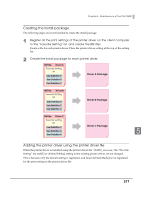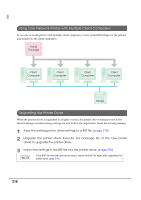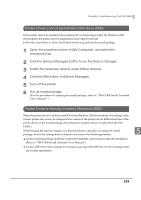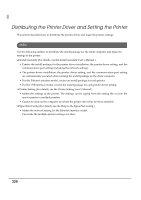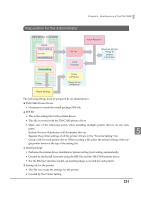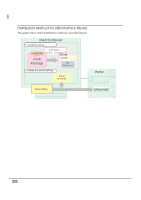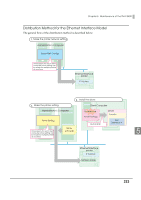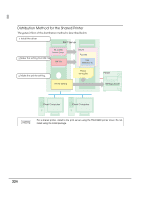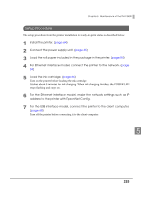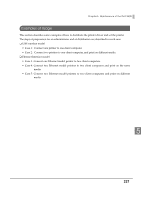Epson C3400 Technical Reference Guide TRG - Page 222
Distribution Method for USB Interface Model, Client Computer, Printer, Install, Package, Driver
 |
View all Epson C3400 manuals
Add to My Manuals
Save this manual to your list of manuals |
Page 222 highlights
Distribution Method for USB Interface Model The general flow of the distribution method is described below. Client Computer 1. Install the driver. Double-click Install Package Auto-install Driver Favorite User Definition A 2. Make the printer setting. Printer setting file Printer Printer Setting Setting is made. 222

222
Distribution Method for USB Interface Model
The
g
e
n
eral flow of
t
he d
i
s
t
r
i
b
uti
o
n
me
t
hod
i
s descr
i
bed below.
1.
2.
Client Computer
Printer
Install the driver.
User
Definition A
Make the printer setting.
Auto-install
Install
Package
Driver
Favorite
Printer
setting file
Printer Setting
Setting is made.
Double-click