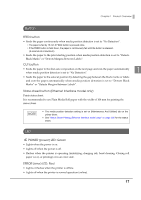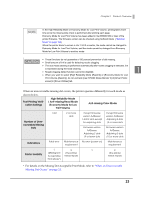Epson C3400 Technical Reference Guide TRG - Page 21
Post-Printing Verification Settings
 |
View all Epson C3400 manuals
Add to My Manuals
Save this manual to your list of manuals |
Page 21 highlights
Chapter 1 Product Overview Post-Printing Verification Settings This printer monitors dot missing periodically with the auto nozzle check system, and performs the auto head cleaning if any dots are missing. Select from 6 modes that are available for different levels of requirements for print quality and movement. When extremely high reliability and safety are required, be sure to detect dot missing using an application in addition to the printer driver setting. For the details, see "When Extremely High Reliability and Safety are Required" on page 148. Sets this function from [Post-Printing Verification Settings] on [Maintenance And Utilities] of the printer driver. The printer's Post-Printing Verification Settings can be checked using Self-test Mode. For the details, see "Self-test Mode" on page 198. • High Reliability Mode (Void Image Print) 1 Missing dots check is performed after printing each page to check that dot missing has not occurred. When dot missing is detected, the Void Image Print is performed at the bottom of the previous page. And after the dot missing is resolved by the auto head cleaning, reprinting starts from the corresponding page. The Void Image is printed in solid black by default; however, other image files can also be registered. Since dots are missing for the page on which the Void Image is printed, take proper action such as discarding it. • High Reliability Mode (Reprint) Missing dots check is performed after printing each page to check that dot missing has not occurred. When dot missing is detected, the following screen of the EPSON Status Monitor 3 is displayed. Select the next operation from [Restart printing] (printing the next data) and [Reprint] (reprinting after dot missing is resolved by the auto head cleaning.) When customer want to select this mode, do NOT uncheck [Use EPSON Status Monitor 3] of [Driver Preferences] in [Driver Utilities] tab. 21