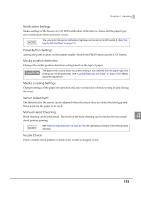Epson C3400 Technical Reference Guide TRG - Page 193
Notification Settings, Panel Button Settings, Media position detection, Media Loading Settings
 |
View all Epson C3400 manuals
Add to My Manuals
Save this manual to your list of manuals |
Page 193 highlights
Chapter 4 Handling Notification Settings Makes settings of the buzzer on/off, LED notification at the ink low status and the paper type error notification when such error occurs. The volume for the buzzer notification (high/low) can be set by the DIP switch 8. (See "Setting the DIP Switches" on page 77) Panel Button Settings Among the panel buttons on the printer, enable/disable the FEED button and the CUT button. Media position detection Changes the media position detection setting based on the type of paper. The paper error occurs when the printer setting is not matched with the paper type and printing can not be performed. See "Loading/Replacing the Paper" on page 79 for details about this adjustment. Media Loading Settings Changes settings of the paper set operation and auto-cut function when powering on and closing the cover. Sensor Adjustment The threshold for the sensor can be adjusted when the sensor does not detect the label gap and black mark for the paper to be used. Manual Head Cleaning Head cleaning can be performed. The result of the head cleaning can be checked by the nozzle 4 check pattern printing. See "Manual Head Cleaning" on page 201 for the operating procedure of the Manual head cleaning. Nozzle Check Prints a nozzle check pattern to check if any nozzle is clogged or not. 193