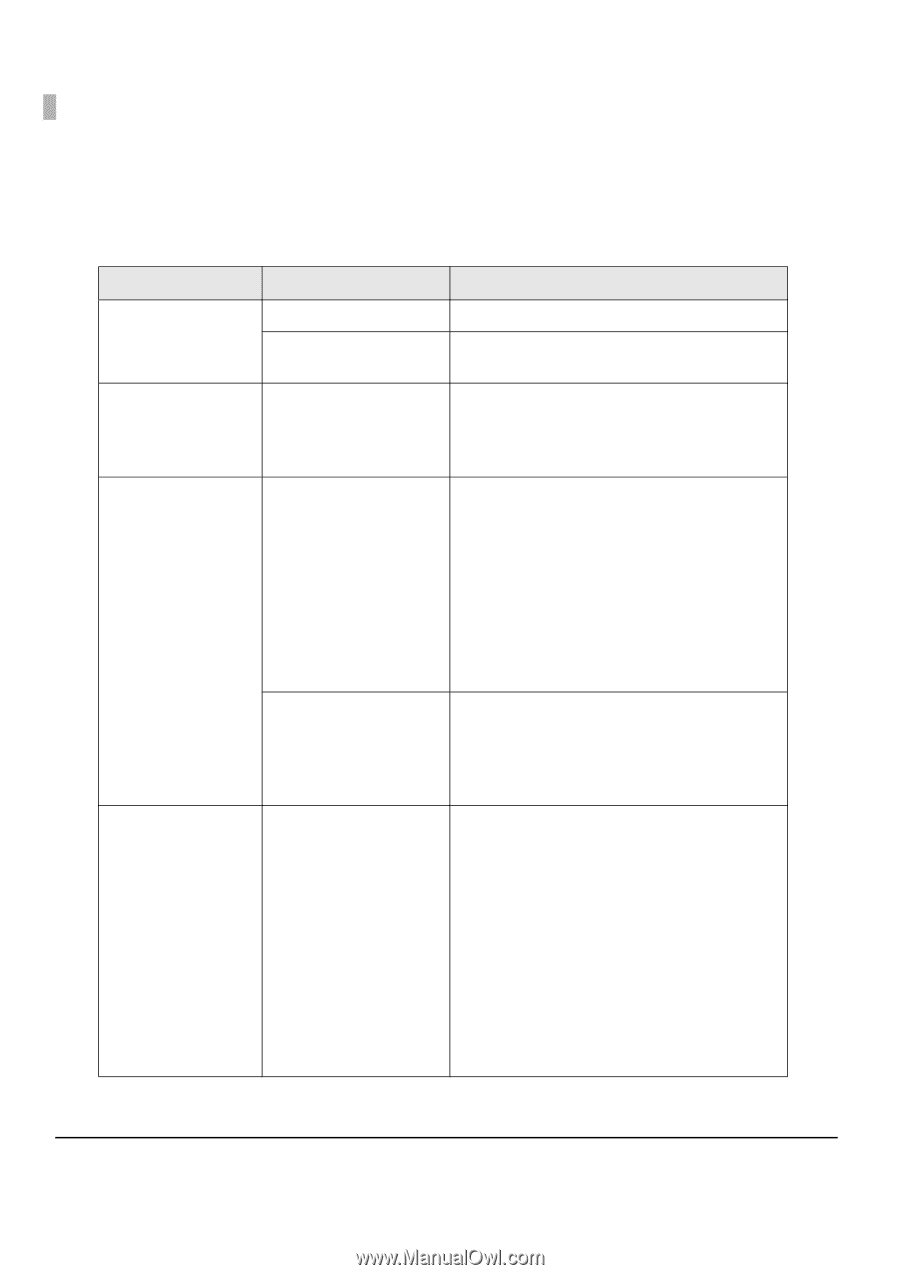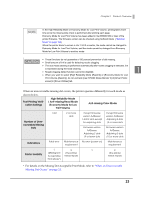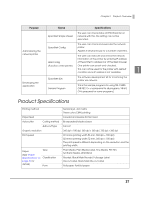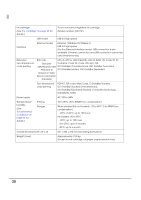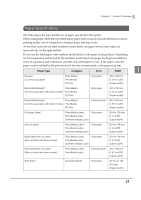Epson C3400 Technical Reference Guide TRG - Page 26
Software
 |
View all Epson C3400 manuals
Add to My Manuals
Save this manual to your list of manuals |
Page 26 highlights
Software Various utilities are provided to system administrators and application developers. For details on how to get the software, see "Download" on page 138. Purpose Name Specifications Installing the printer driver Printer Driver Easy setup Installs printer driver and executes port setting. Installs printer driver, executes port setting and network setting of the printer. Monitoring the printer EPSON Status Monitor 3 Displayed on front of the application while printing. Installed simultaneously with the printer driver, and selects from enable or disable. (The default setting when installed: Disable) Install Assistant Distributing the printer driver and setting Creates an install package file for installing and setting the printer driver and executing the port setting. The computer with activating the install package file automatically executes installing the printer driver, setting the printer driver and executing port setting. The printer setting is not executed. Creates an install package for each printer for the network printer. Printer Setting Executes printer setting. Creates a setting file and applies it simultaneously to a number of printers. "Printer Setting" can not be executed in computer without installing the printer driver. Replacing the USB model USB Replacement Service Service installed as a resident program on the computer When the TM-C3400 is replaced for service or other reason, this detects the printer connection and automatically changes the output printer of the printer driver. This allows the printer to be replaced without changing settings in the application. (The printer is not replaced if a port is specified for the application output destination. The printer is only replaced if the printer driver is specified.) There is no need to change the USB serial number of the TM-C3400 before replacement. 26