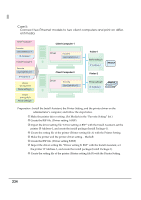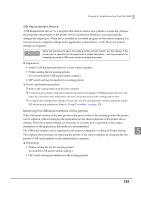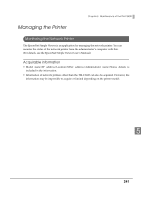Epson C3400 Technical Reference Guide TRG - Page 238
Adding a paper type/changing the print setting, Replacing the Printer, tting, nging
 |
View all Epson C3400 manuals
Add to My Manuals
Save this manual to your list of manuals |
Page 238 highlights
Adding a paper type/changing the print setting Follow the steps below to add a paper type or change the print setting of the printer driver on each client computer. ❏ Item to be prepared by the administrator • The BSF file for the existing printer driver Follow the steps below to create the BSF file ➀ Set the new paper type in the print setting for the existing printer driver, and register it to the "Favorite Setting." Make sure the print setting for the existing paper type has also been registered. ➁ Place the print setting for the new paper at the top of the "Favorite Setting" list. ➂ Export the BSF file. ❏ What to do on the client computer after distribution • Import the BSF file in the printer driver. Be sure to register also the print setting for the existing paper type to the "Favorite Setting" list. Otherwise, it is deleted when importing the BSF file. Replacing the Printer If the printer needs replacement because of a failure or other reason, it cannot be used by simply replacing the printers. This explains the methods for replacing the printer without changing the application on the client computer. USB interface model Two procedures are available for replacing a USB model printer. ❏ Installing "USB Replacement Service" as a resident program on the client computer. (Recom- mended) ❏ Matching the USB serial numbers of the printers. Use this procedure if the application's output destination is set to the printer port. Normally, when a new USB interface model printer is connected, a new printer driver (printer queue) and a new USB port are created on the client computer. It is necessary to change the port when printing with the new printer from the application on the client computer. 238