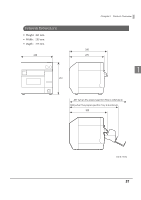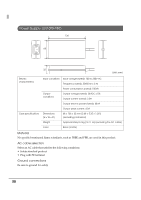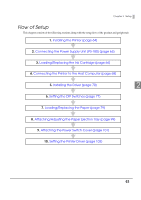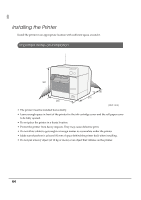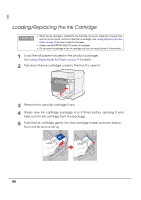Epson C3400 Technical Reference Guide TRG - Page 62
Manual Head, Cleaning on its home position. In this case
 |
View all Epson C3400 manuals
Add to My Manuals
Save this manual to your list of manuals |
Page 62 highlights
• The colors of printouts may become abnormal if you tilt this printer or subject the printer to any shocks. When you move this printer after ink charging, check the colors by performing a test print. • If the colors of printouts are not normal, perform head cleaning. See Manual Head Cleaning on page 201 for how to perform head cleaning. • If you turn the printer off without using the power switch, the print head may not return to its home position. In this case, the next time the printer is turned on, the auto head cleaning is performed, which wastes ink. 62

62
•
The colors of printouts may become abnormal if you tilt this printer or subject the printer
to any shocks. When you move this printer after ink charging, check the colors by per-
forming a test print.
•
If the colors of printouts are not normal, perform head cleaning. See
Manual Head
Cleaning on page 201
for how to perform head cleaning.
•
If you turn the printer off without using the power switch, the print head may not return to
its home position. In this case, the next time the printer is turned on, the auto head
cleaning is performed, which wastes ink.