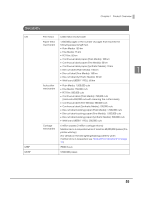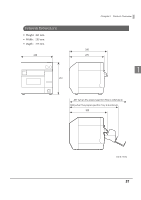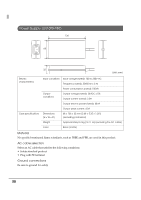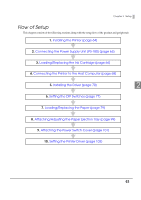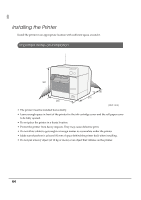Epson C3400 Technical Reference Guide TRG - Page 60
Paper, Turning on/off the power switch, Printing, Print Head Align, ment], Media Feed Adjustment]
 |
View all Epson C3400 manuals
Add to My Manuals
Save this manual to your list of manuals |
Page 60 highlights
Paper • When using a full-page label, remove the ejected label each time the printing is finished. Otherwise, a part of printed label may be cut, or a cutter error may occur. (See "Status/Error Indications" on page 19.) • When cutting the full-page label, adhesive from labels may stick to the fixed blade of the autocutter, which may prevent the autocutter from cutting paper cleanly. If this happens, clean the cutter blade. For details, see "Cleaning the Autocutter" on page 203. Turning on/off the power switch • If you turn the printer off without using the power switch, the print head may not return to its home position. In this case, the next time the printer is turned on, auto head cleaning is performed, which wastes ink. Printing • For the USB interface model, it takes time for the next printing if you turn the printer off and on after printing. • The ink cartridge contains 3 colors of ink. Even when one particular color is specified, all 3 colors of ink are used for printing and for keeping the print head in good condition. When the ink level of even one color reaches the lowest limit, the printer stops printing. • The colors of printouts may become abnormal if you tilt this printer or subject the printer to any shocks. When you move this printer after ink charging, check the colors by performing a test print. If the colors of printouts are not normal, perform head cleaning. See "Manual Head Cleaning" on page 201 for how to perform head cleaning. • When printing image data, white lines (lines shown in white) or black lines (overlapping of image) may appear at about 1 inch intervals in the print result. By setting [Print Head Alignment] - [Media Feed Adjustment] in [Maintenance And Utilities] tab, this can be reduced but cannot be removed completely. • When printing image data, change of color tone may appear at 1 inch intervals in the print result. 60