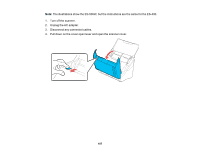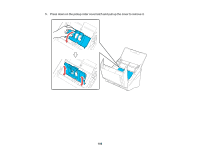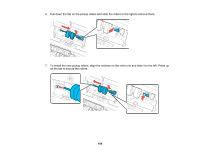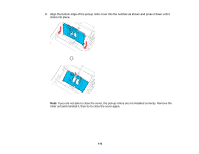Epson ES-500W Users Guide - Page 105
Checking the Scanner Roller Counter, Parent topic, Windows 10, All Apps, EPSON, Epson Scan 2 Utility
 |
View all Epson ES-500W manuals
Add to My Manuals
Save this manual to your list of manuals |
Page 105 highlights
moist cloth to wipe off any dust or dirt on the rollers as they rotate. Repeat this step until the rollers are clean. 10. Close the scanner cover. Parent topic: Cleaning and Transporting Your Scanner Checking the Scanner Roller Counter Check the scanner roller counter to determine when your rollers need to be replaced. When you replace the scanner rollers, reset the scanner roller counter so you know when you may need to replace the rollers again. 1. Make sure the scanner is turned on and connected to your computer. 2. Do one of the following to open the Epson Scan 2 Utility: • Windows 10: Click and select All Apps. Select EPSON, then select Epson Scan 2 Utility. • Windows 8.x: Navigate to the Apps screen and select Epson Scan 2 Utility. 105