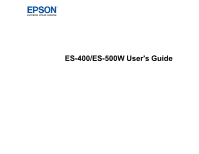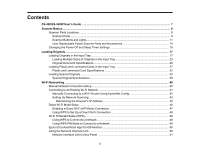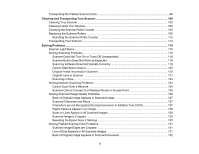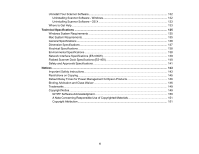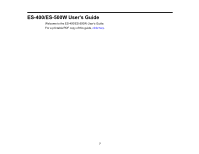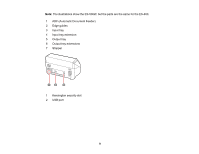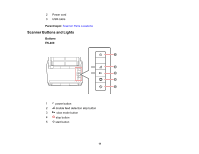6
Uninstall Your Scanner Software
......................................................................................................
132
Uninstalling Scanner Software - Windows
...................................................................................
132
Uninstalling Scanner Software - OS X
.........................................................................................
133
Where to Get Help
............................................................................................................................
133
Technical Specifications
........................................................................................................................
135
Windows System Requirements
......................................................................................................
135
Mac System Requirements
..............................................................................................................
135
General Specifications
.....................................................................................................................
136
Dimension Specifications
.................................................................................................................
137
Electrical Specifications
...................................................................................................................
138
Environmental Specifications
...........................................................................................................
138
Network Interface Specifications (ES-500W)
...................................................................................
139
Flatbed Scanner Dock Specifications (ES-400)
...............................................................................
140
Safety and Approvals Specifications
................................................................................................
141
Notices
.....................................................................................................................................................
143
Important Safety Instructions
............................................................................................................
143
Restrictions on Copying
...................................................................................................................
145
Default Delay Times for Power Management for Epson Products
....................................................
146
Binding Arbitration and Class Waiver
...............................................................................................
146
Trademarks
......................................................................................................................................
149
Copyright Notice
...............................................................................................................................
149
libTIFF Software Acknowledgment
..............................................................................................
150
A Note Concerning Responsible Use of Copyrighted Materials
...................................................
151
Copyright Attribution
....................................................................................................................
151