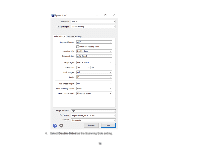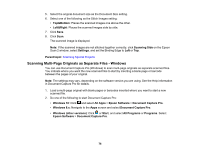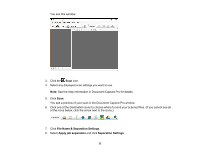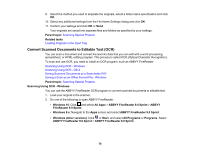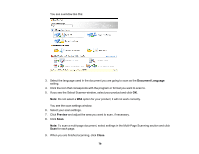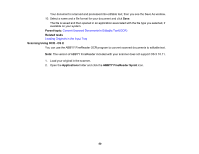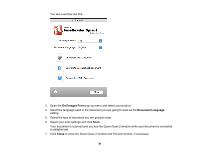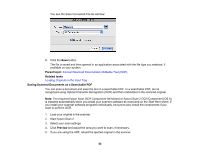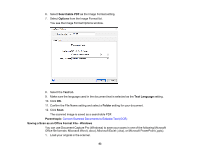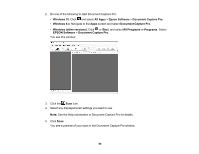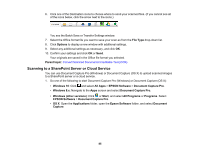Epson ES-500W Users Guide - Page 80
Scanning Using OCR - OS X, Convert Scanned Documents to Editable Text OCR
 |
View all Epson ES-500W manuals
Add to My Manuals
Save this manual to your list of manuals |
Page 80 highlights
Your document is scanned and processed into editable text, then you see the Save As window. 10. Select a name and a file format for your document and click Save. The file is saved and then opened in an application associated with the file type you selected, if available on your system. Parent topic: Convert Scanned Documents to Editable Text (OCR) Related tasks Loading Originals in the Input Tray Scanning Using OCR - OS X You can use the ABBYY FineReader OCR program to convert scanned documents to editable text. Note: The version of ABBYY FineReader included with your scanner does not support OS X 10.11. 1. Load your original in the scanner. 2. Open the Applications folder and click the ABBYY FineReader Sprint icon. 80

80
Your document is scanned and processed into editable text, then you see the Save As window.
10. Select a name and a file format for your document and click
Save
.
The file is saved and then opened in an application associated with the file type you selected, if
available on your system.
Parent topic:
Convert Scanned Documents to Editable Text (OCR)
Related tasks
Loading Originals in the Input Tray
Scanning Using OCR - OS X
You can use the ABBYY FineReader OCR program to convert scanned documents to editable text.
Note:
The version of ABBYY FineReader included with your scanner does not support OS X 10.11.
1.
Load your original in the scanner.
2.
Open the
Applications
folder and click the
ABBYY FineReader Sprint
icon.